Types of File in Linux
Ever felt lost in the confusing maze of the Linux file system? You're not alone.
Even seasoned DevOps ninjas can get tangled up in the cryptic world of files. But fear not! We’ll covert it today!
Let's break it down into bite-sized pieces, so you can navigate the system like a pro. Topics We’re covering:
Let’s understand What is a file? First
Now, Let’s understand the common file types in Linux
Do you have a doubt, what are the importance of these file types?
Here’s why,
Ever felt like a detective, sifting through clues to uncover a file's true nature?
In the Linux world, not all files are created equal. But with a few tricks, you can crack the code and identify whether that mysterious file is a regular citizen or something more exotic. Let's delve into the art of file identification!
Both stat and file seem to offer file identification, but which one reigns supreme? stat throws statistics your way, while file seems to specialize in a more… intuitive approach.
So, which hero do you call upon?
File Type: Directory File,
File Type: Special Files
File Type: Named pipe
File Type: Symbol Link
File Type: Socket
Master these seven file types, and you'll be well on your way to conquering the Linux file system.
Remember, the command line might seem intimidating, but with a little understanding, you'll be navigating it like a true DevOps champion!
And if you have any questions, feel free to reach out – I'm here to help you make the most of Linux.
Credits goes to ➡ Gauri Yadav for this Clear formatted Visual guide on Linux File Types.
You can Follow her at LinkedIn,
linkedin.com/in/gaurie-yadav
Thanks for Reading till the End!
Stay tuned for the next guide, where we'll delve deeper into more Linux Concepts.

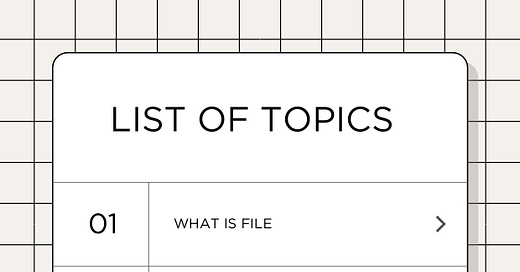


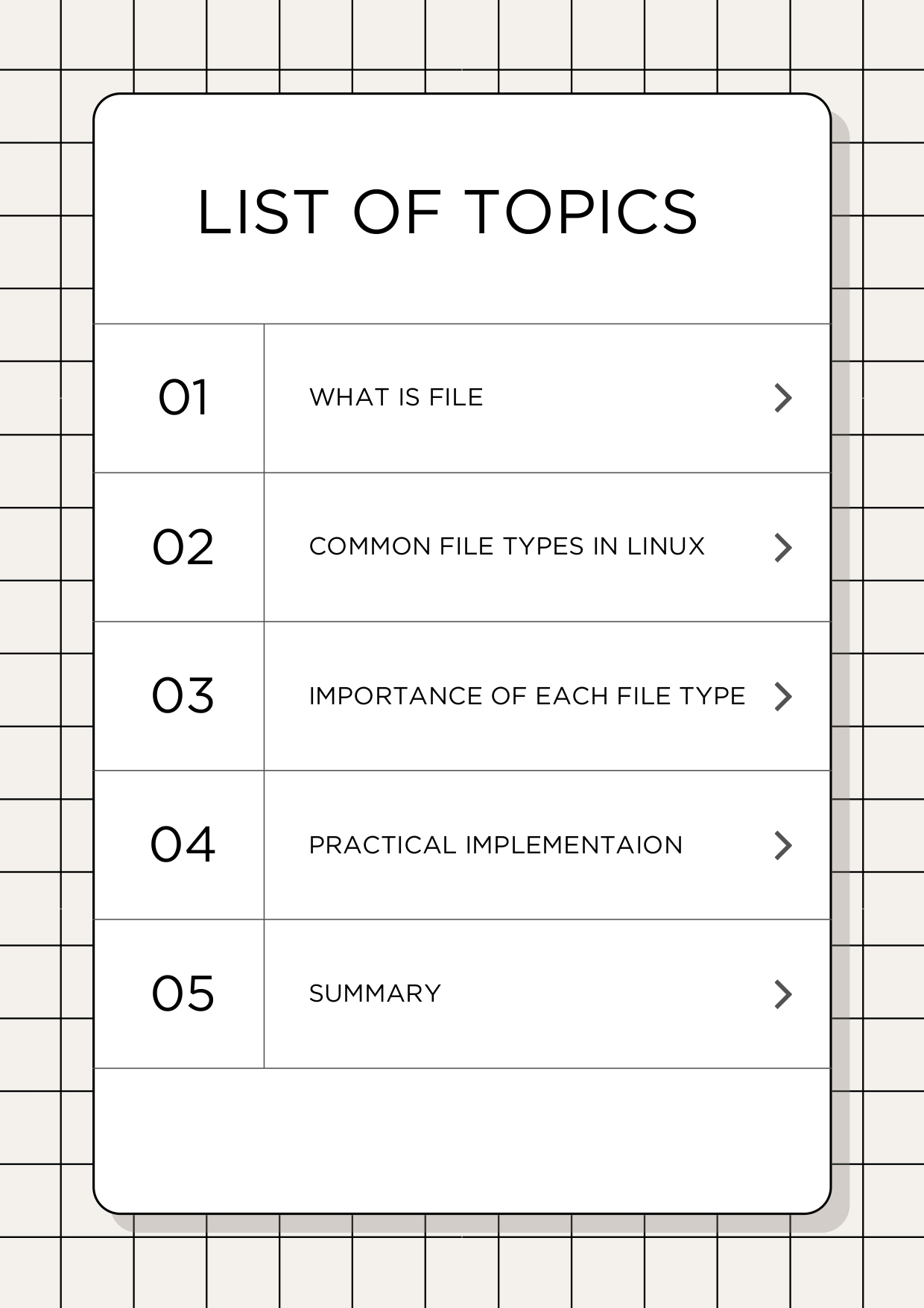
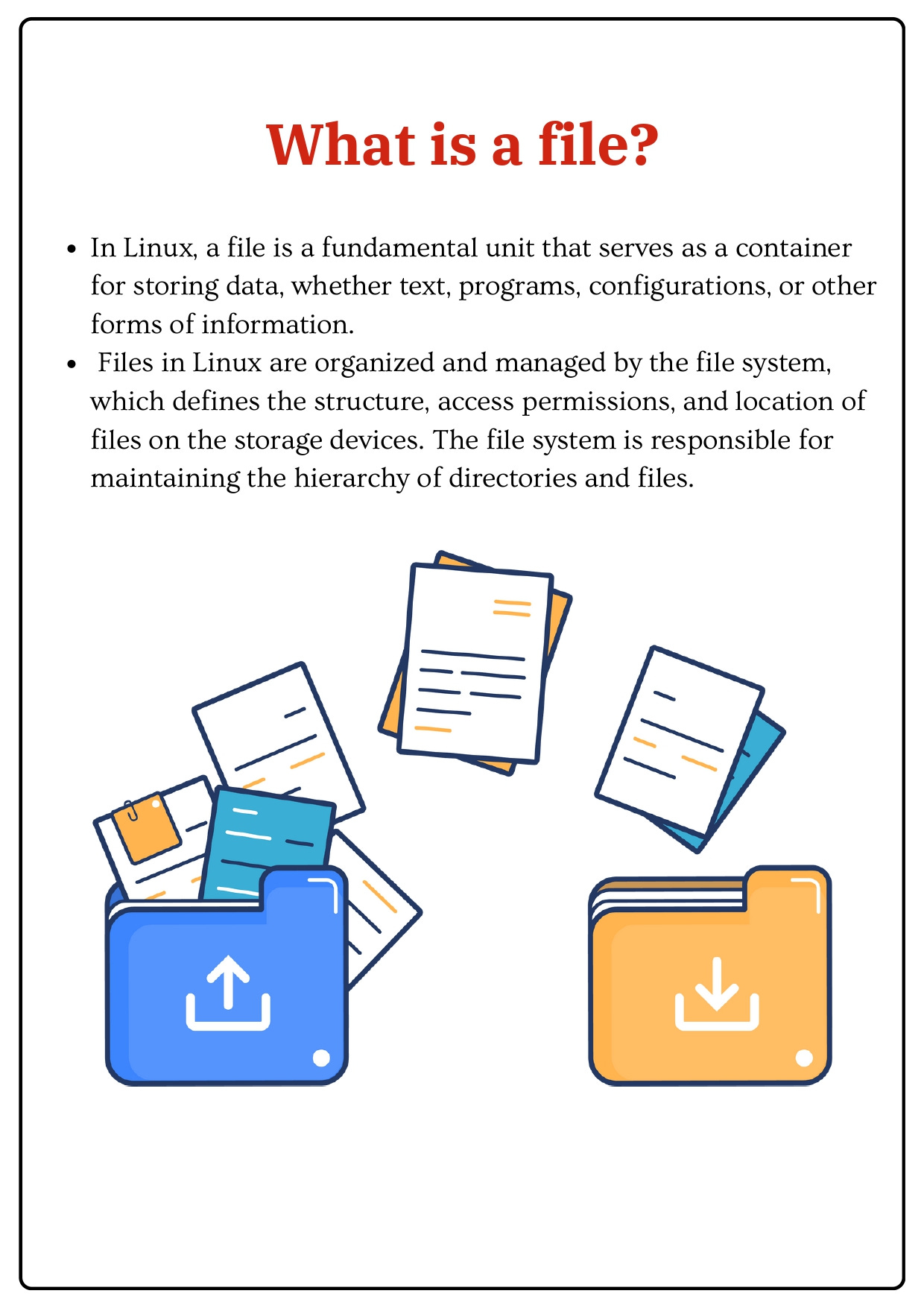
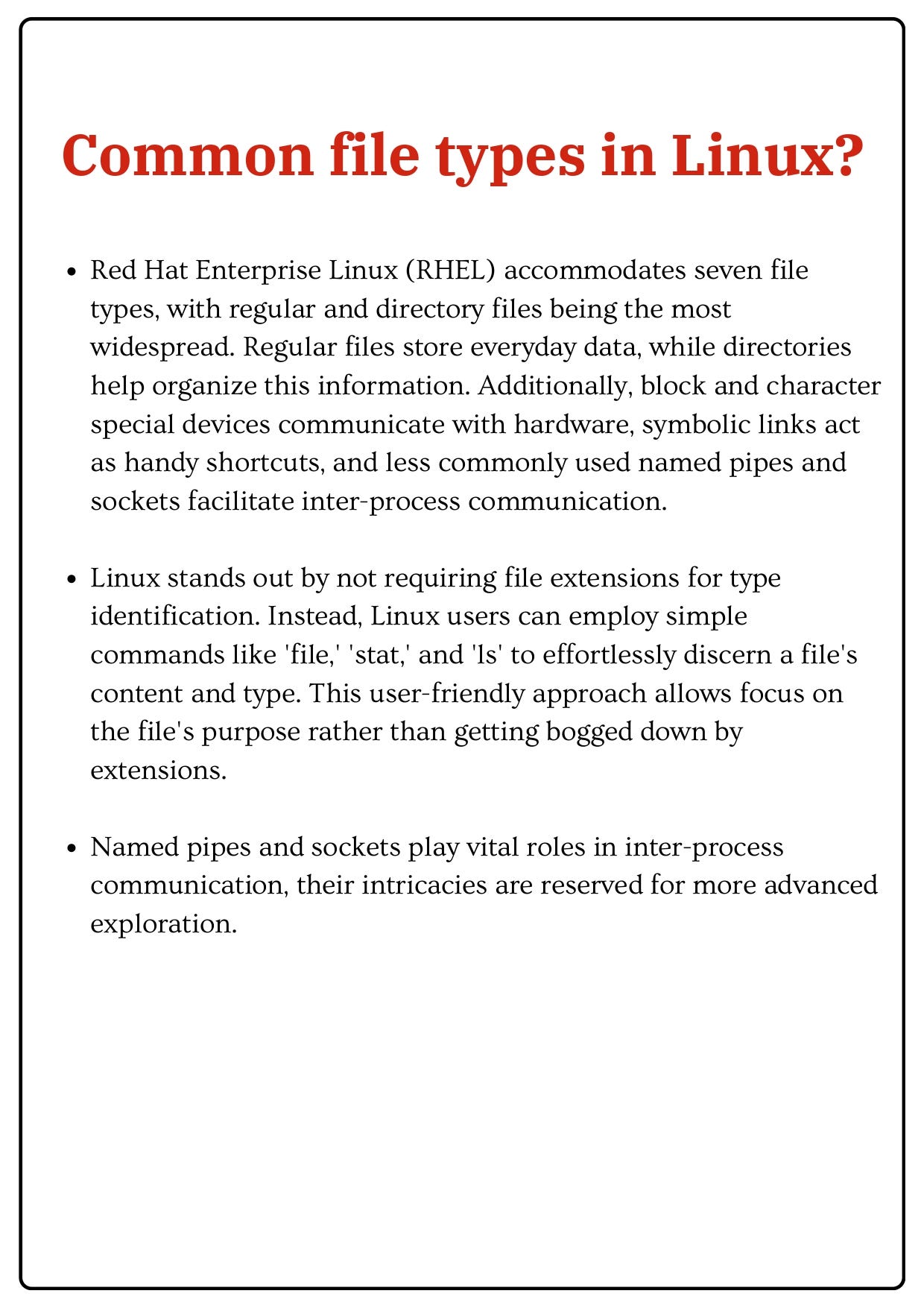

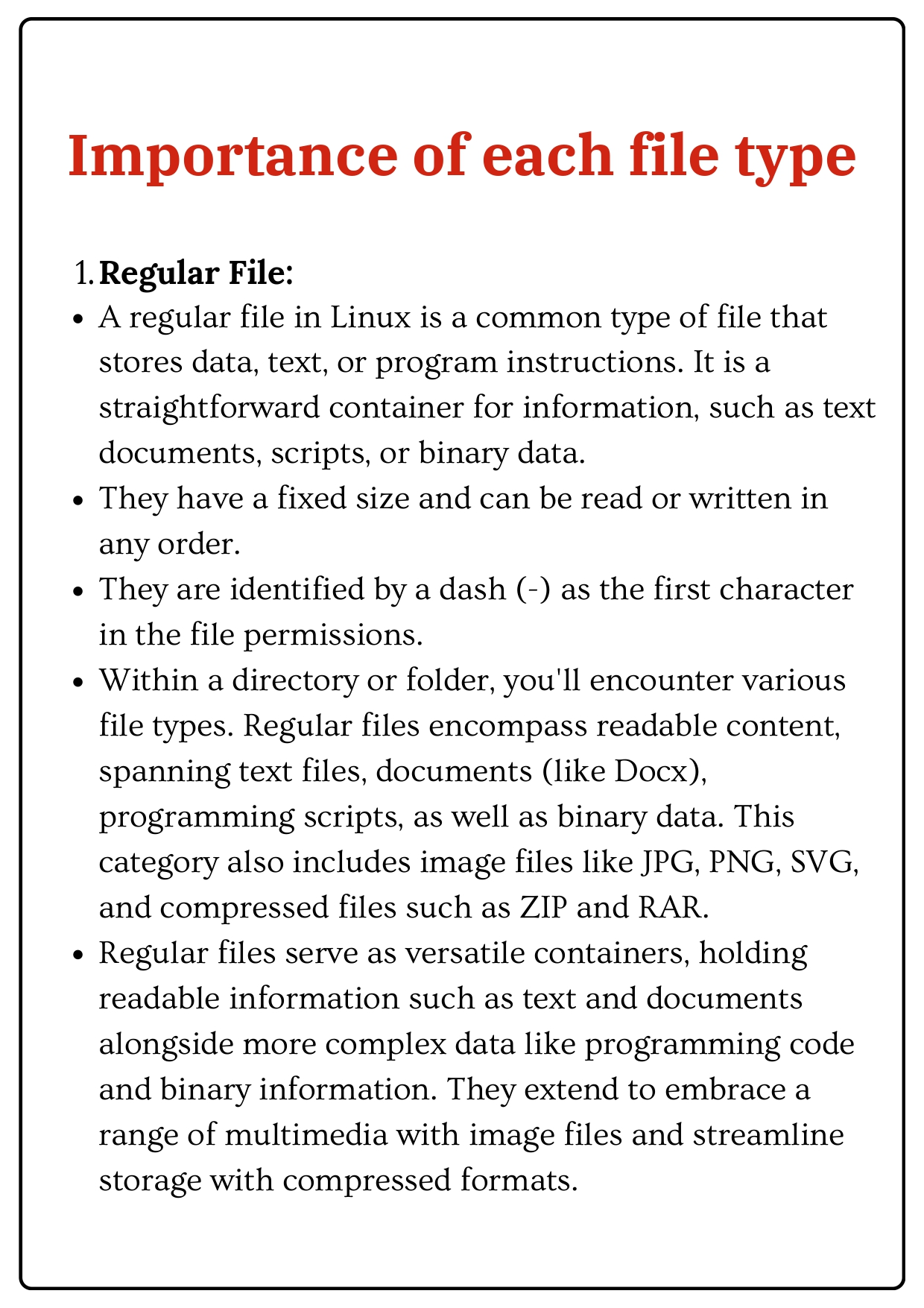
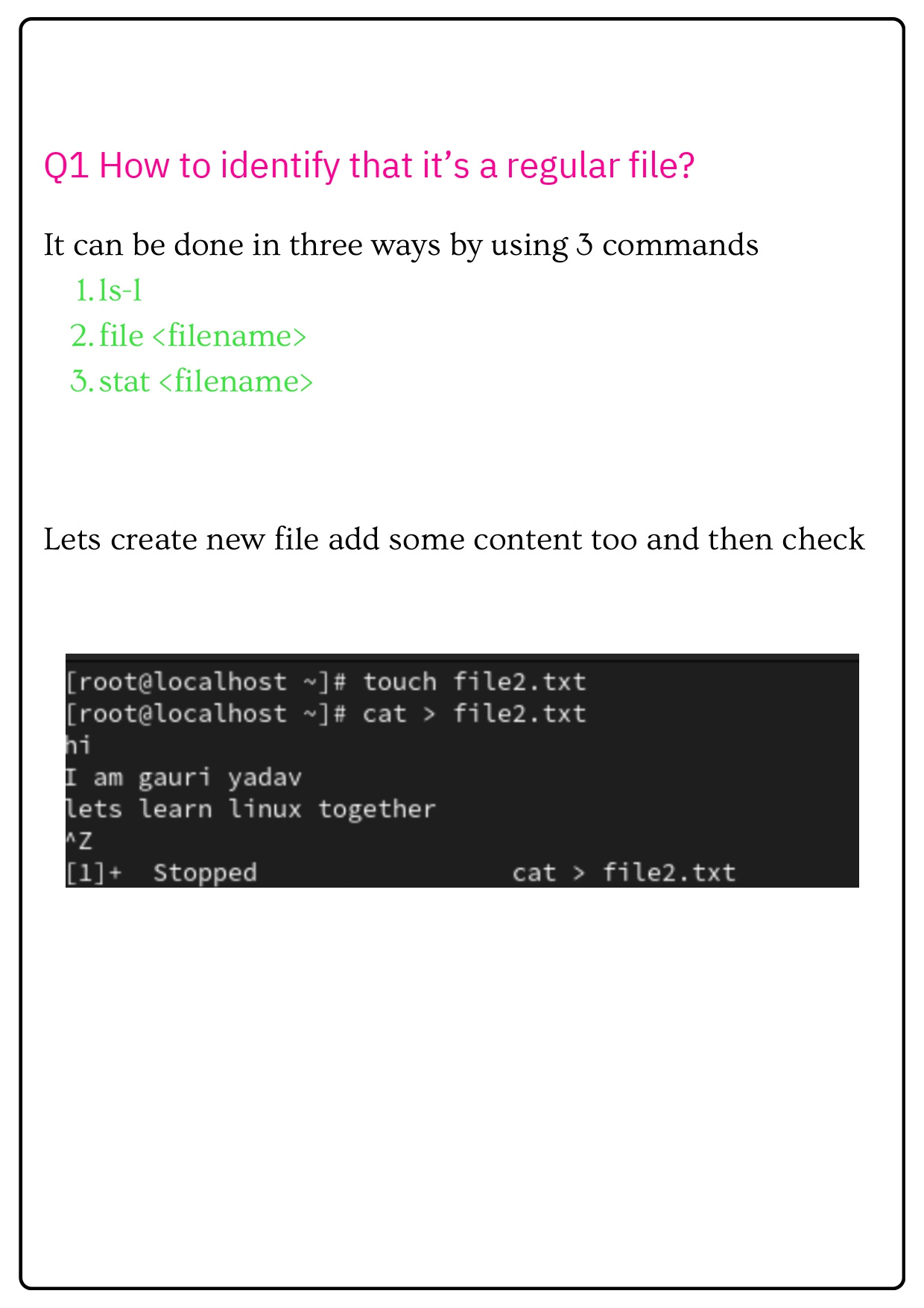
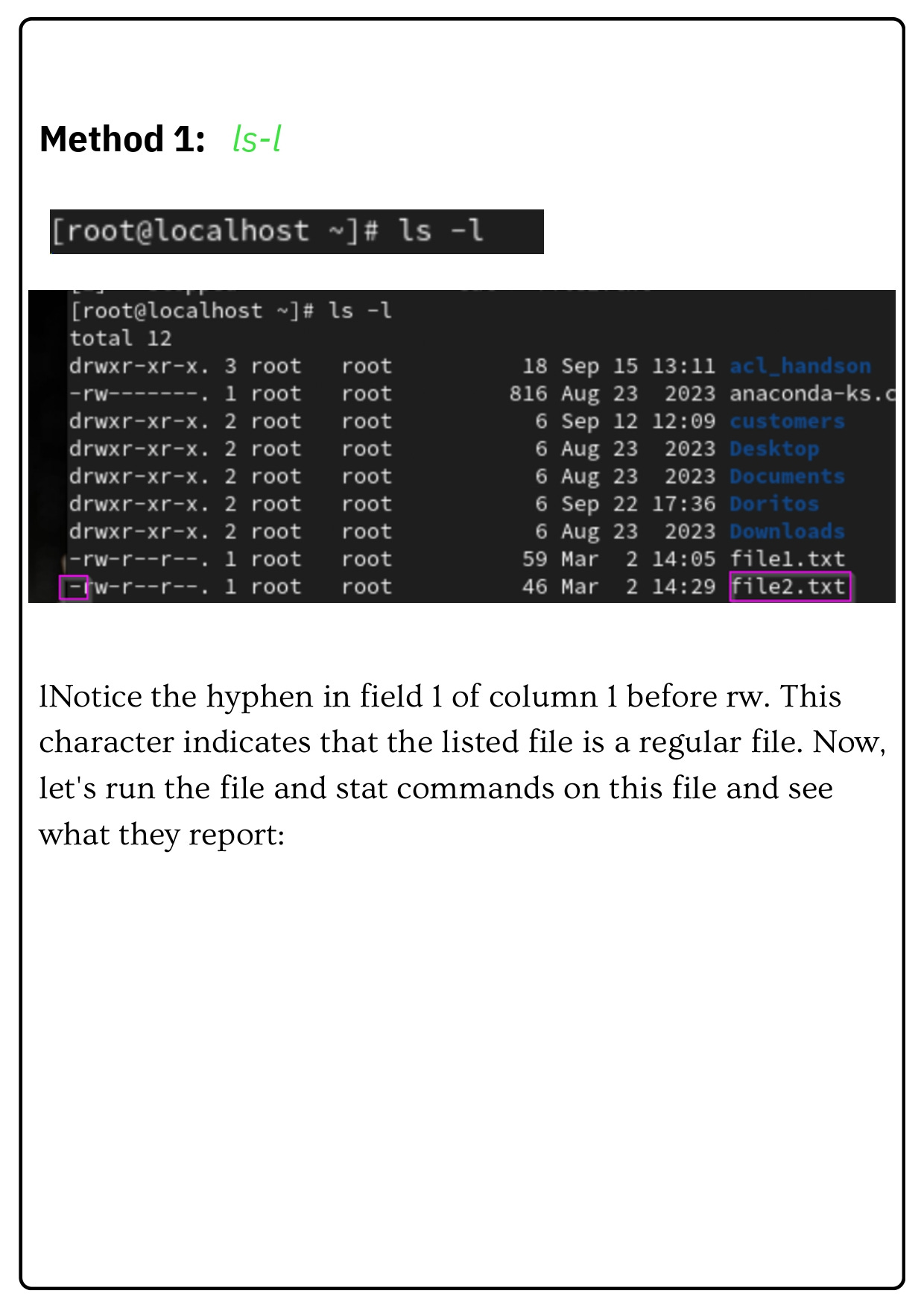
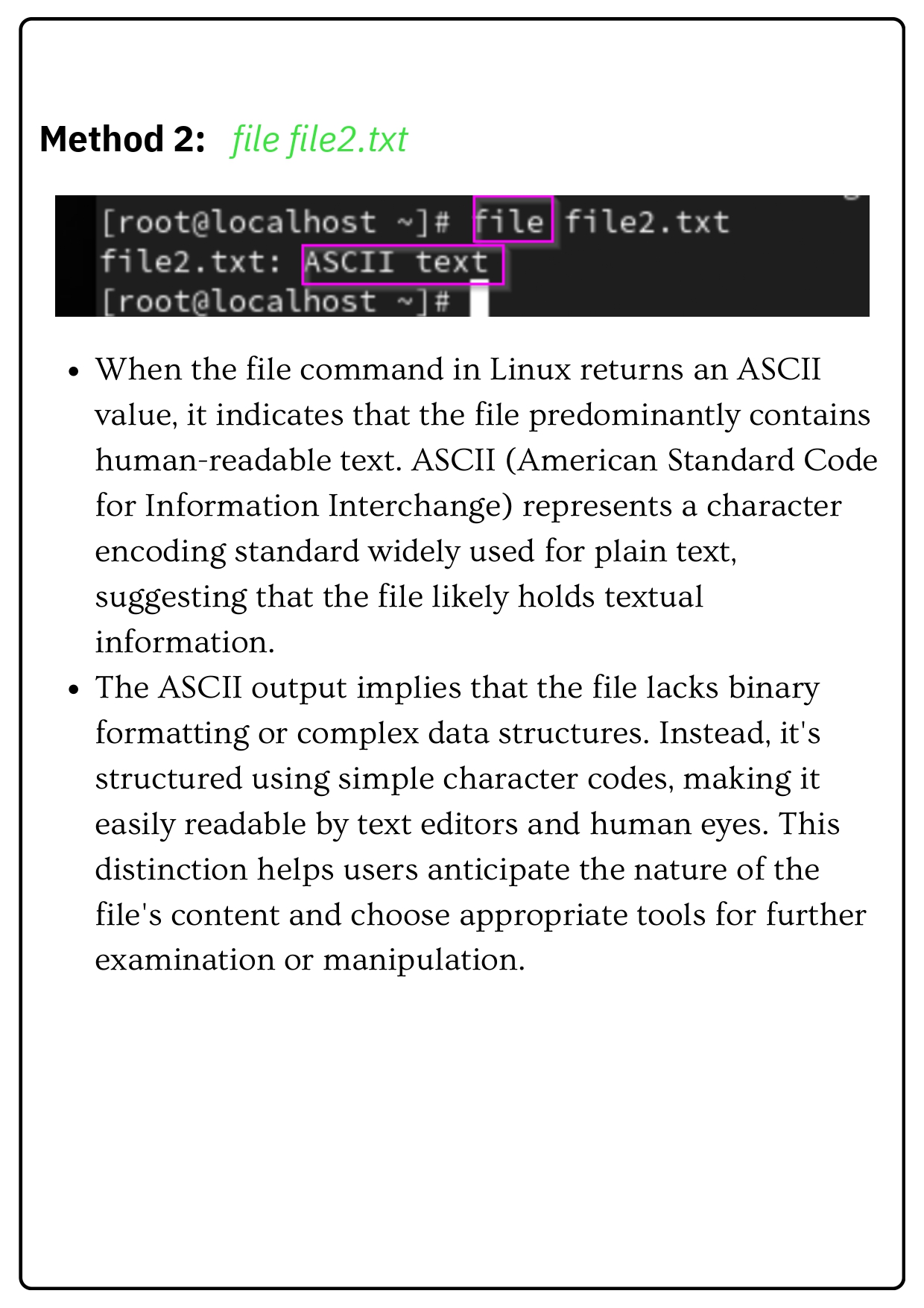
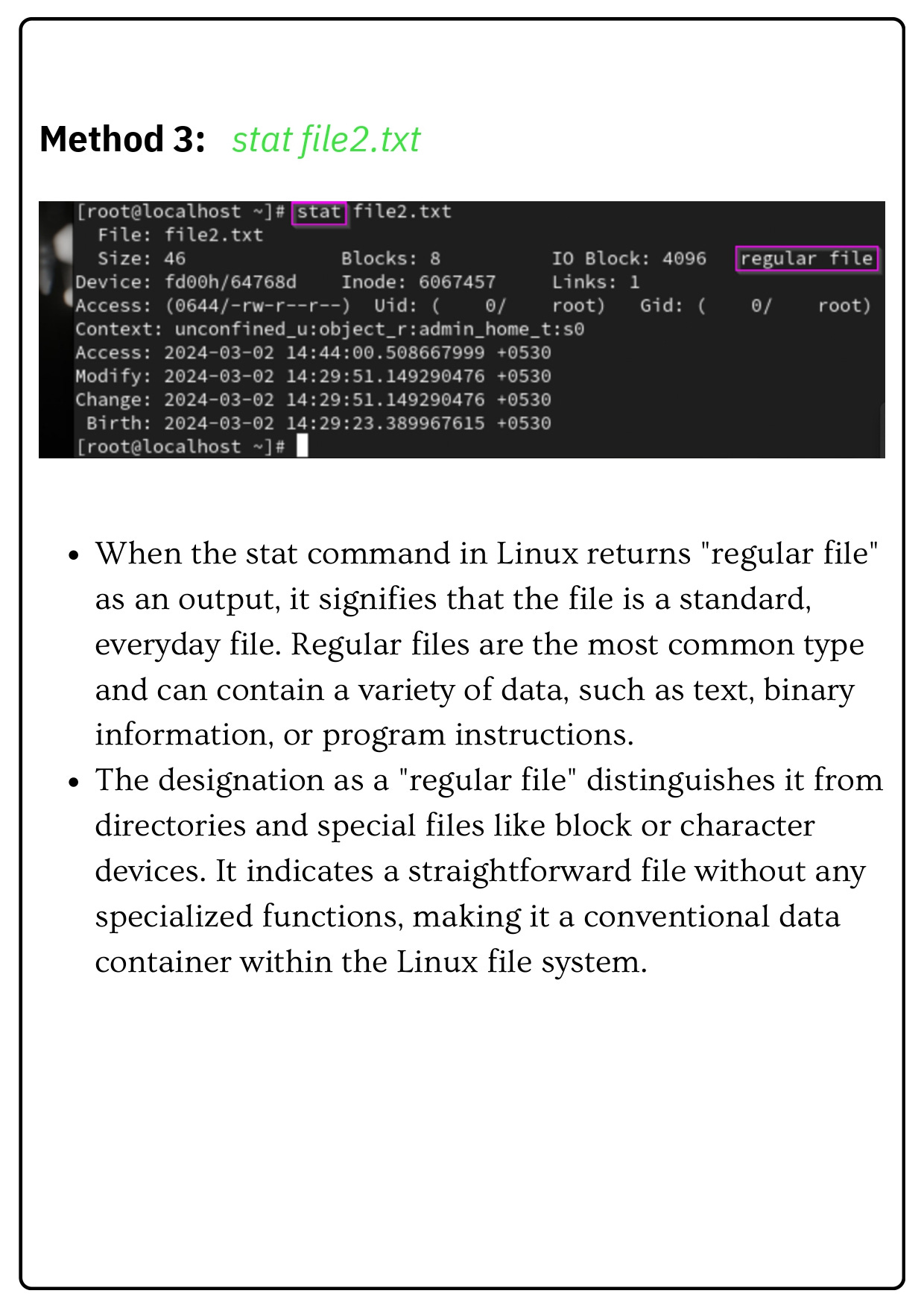
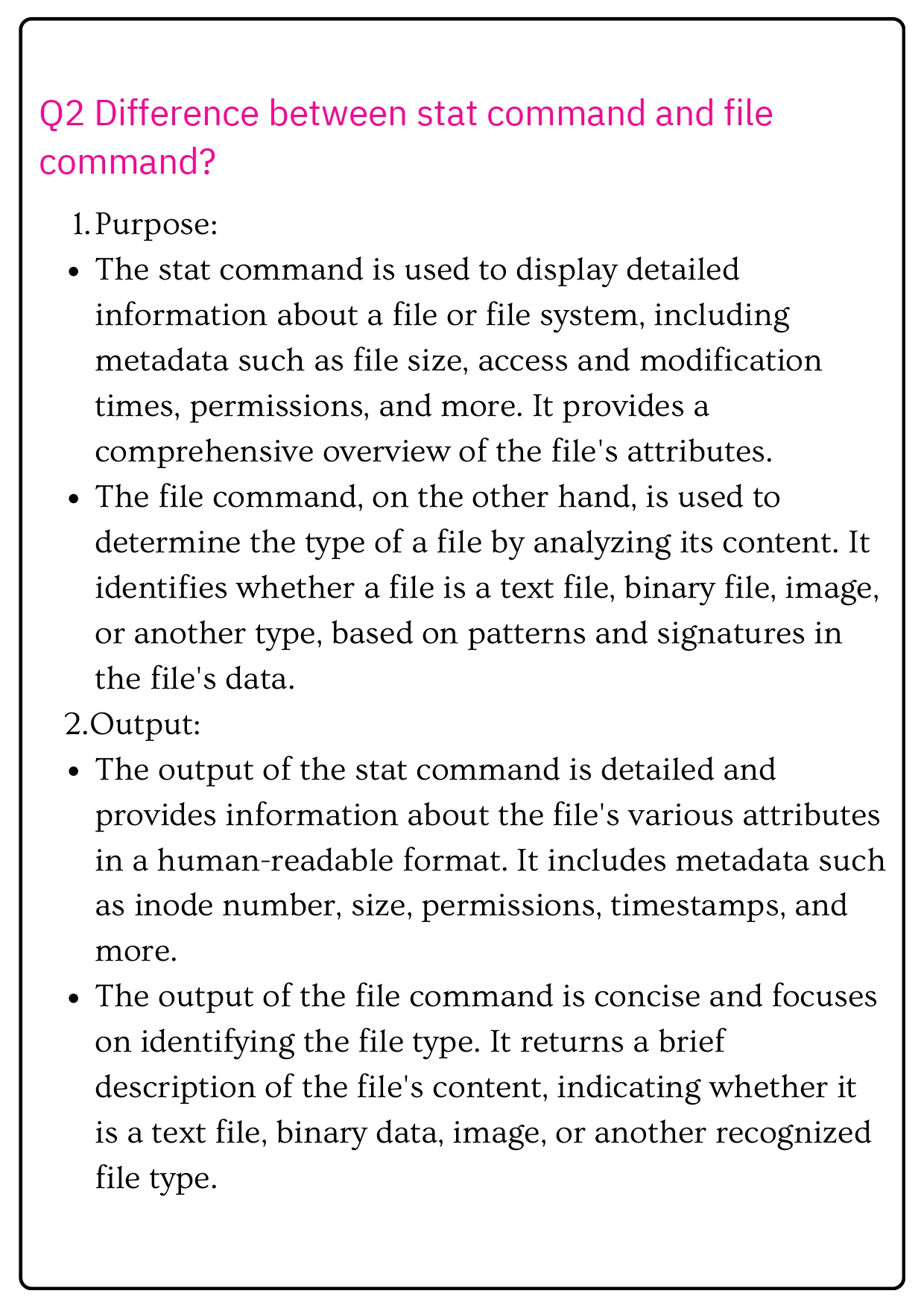
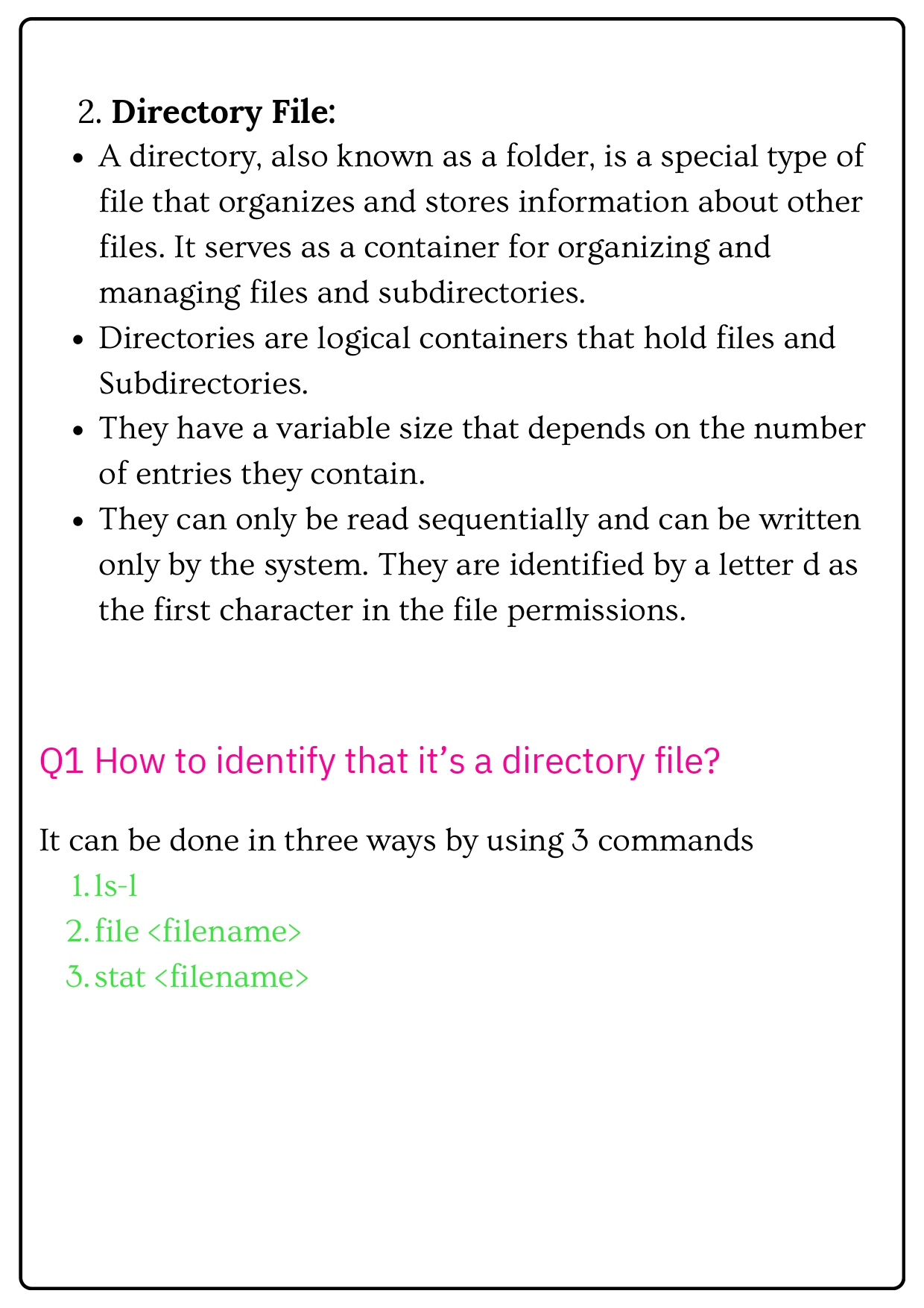
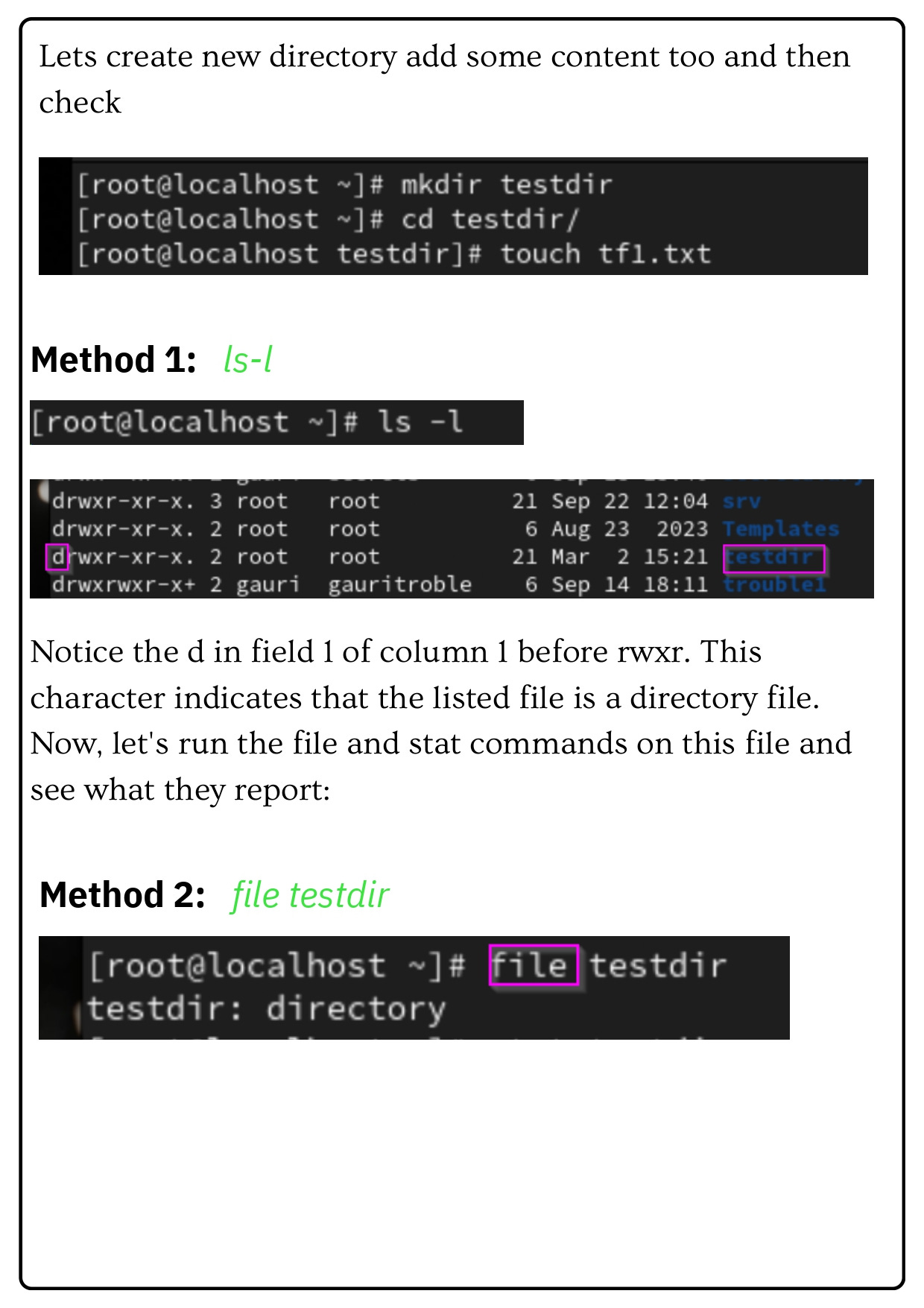
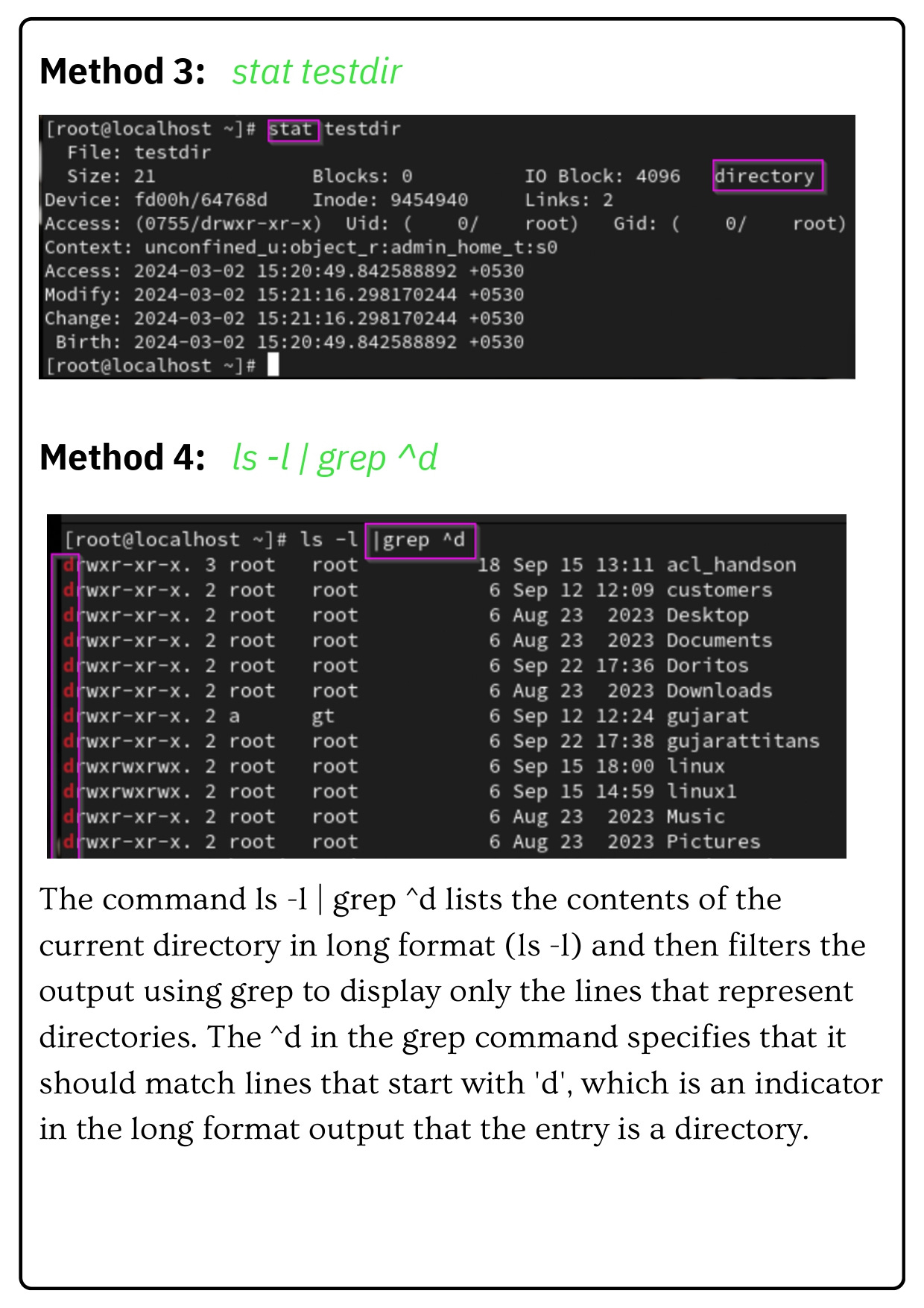
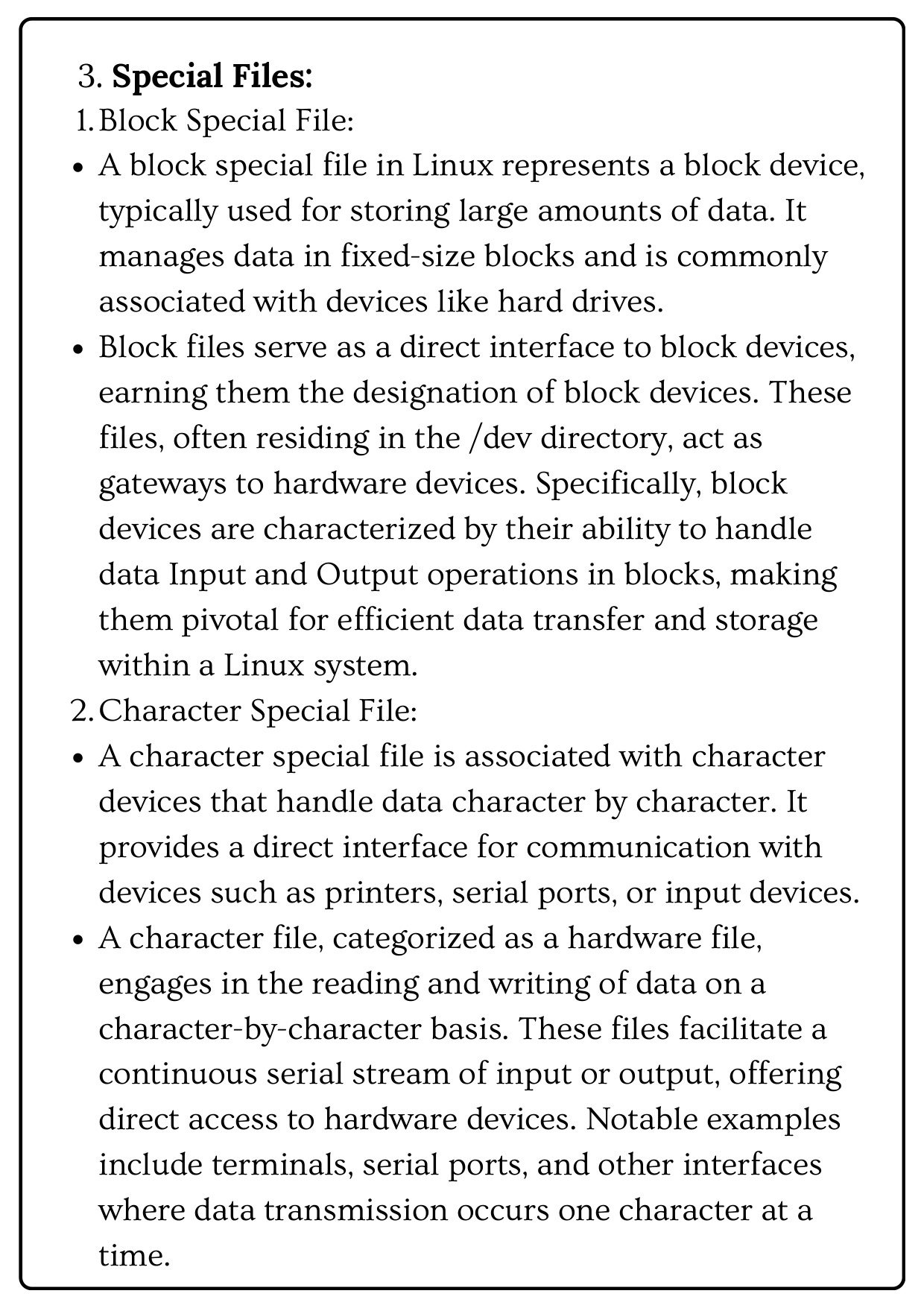
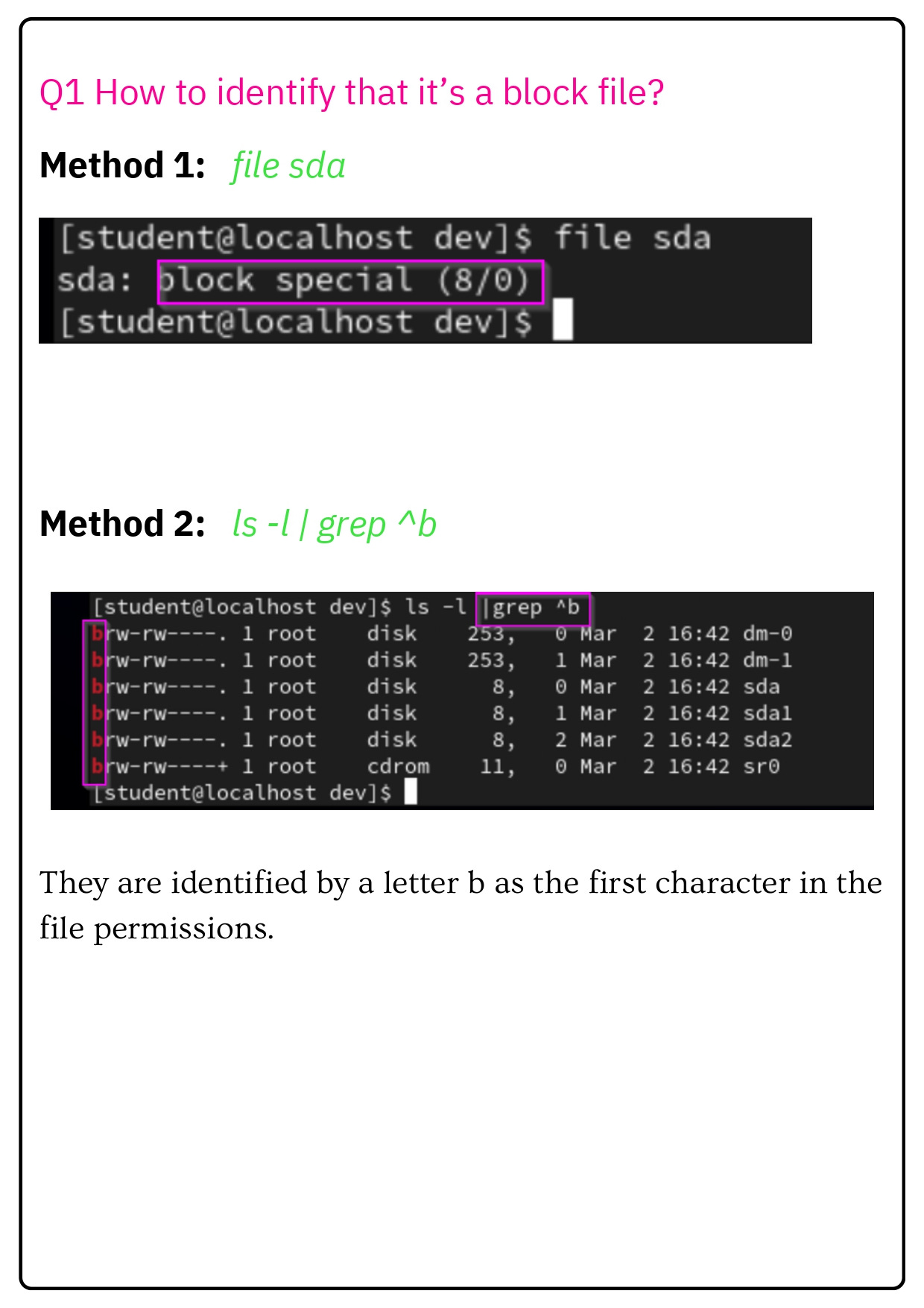
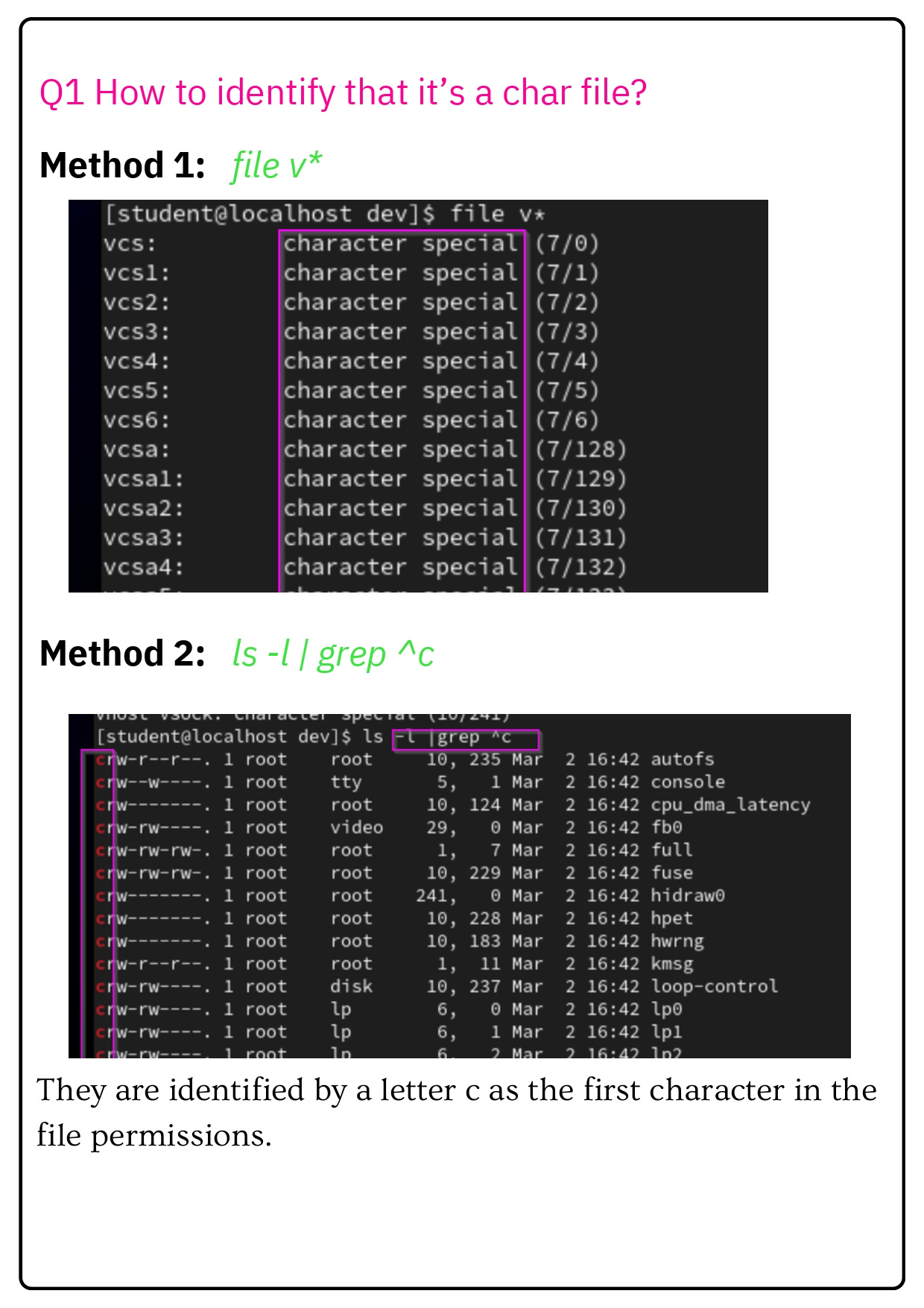
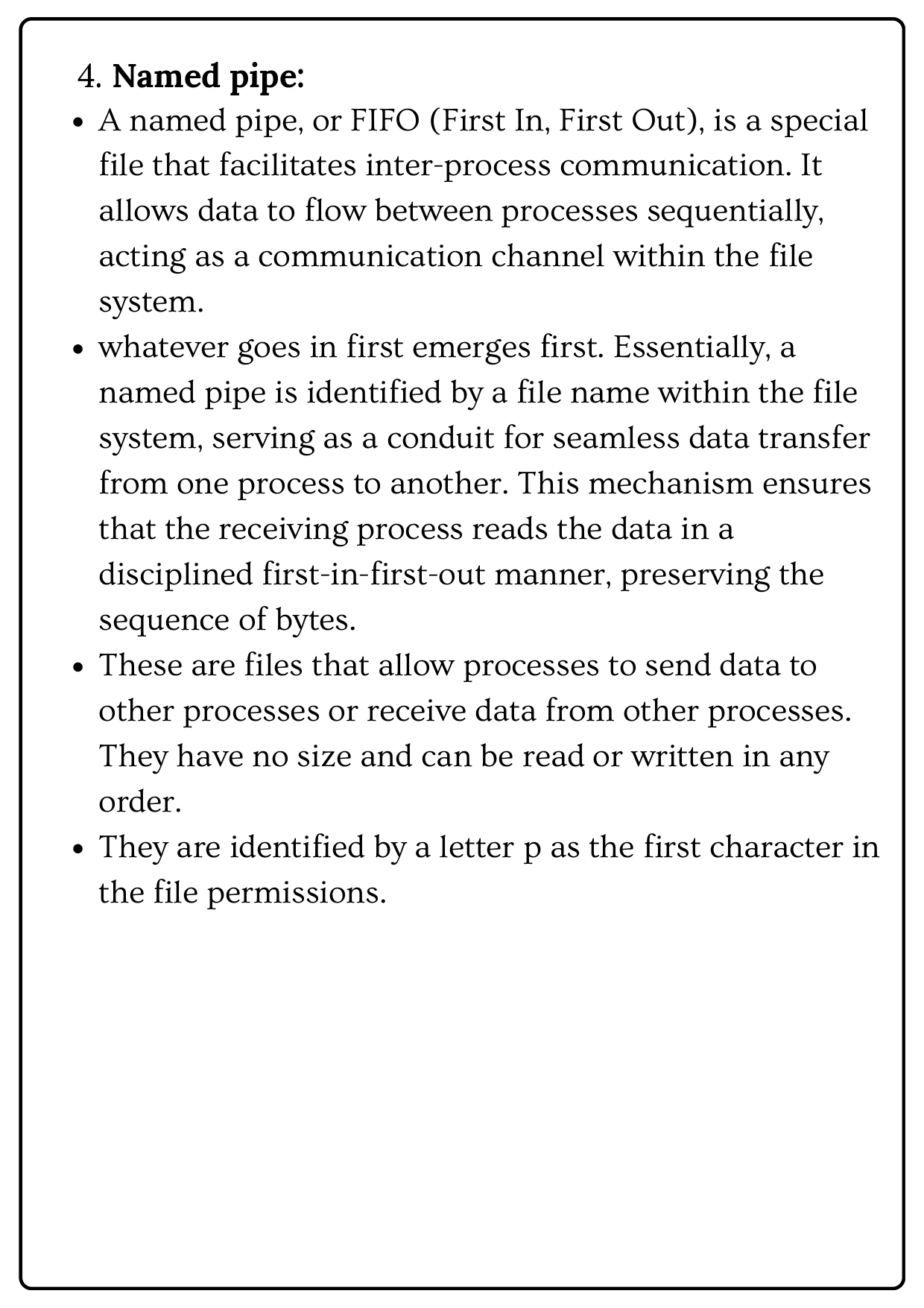
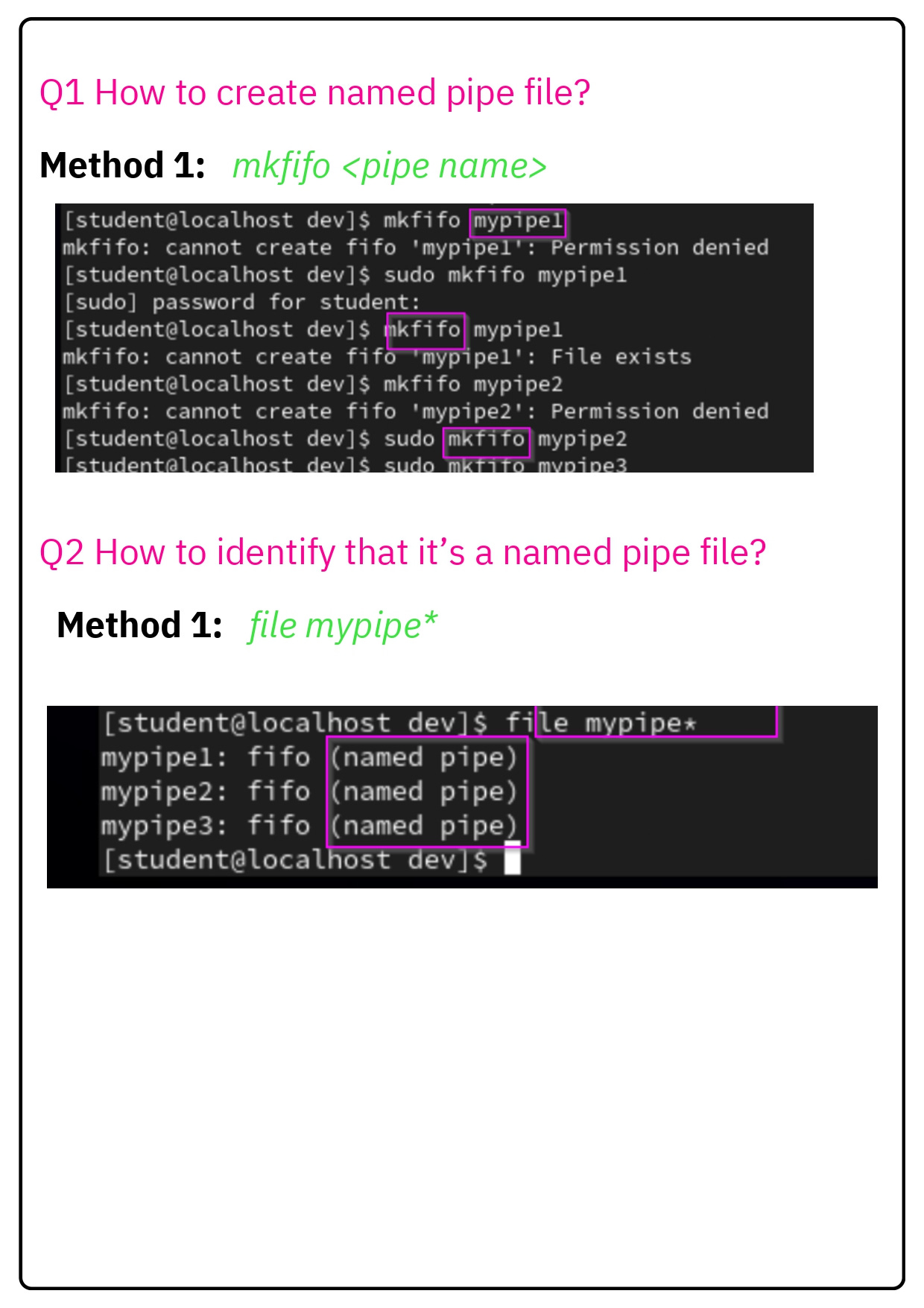
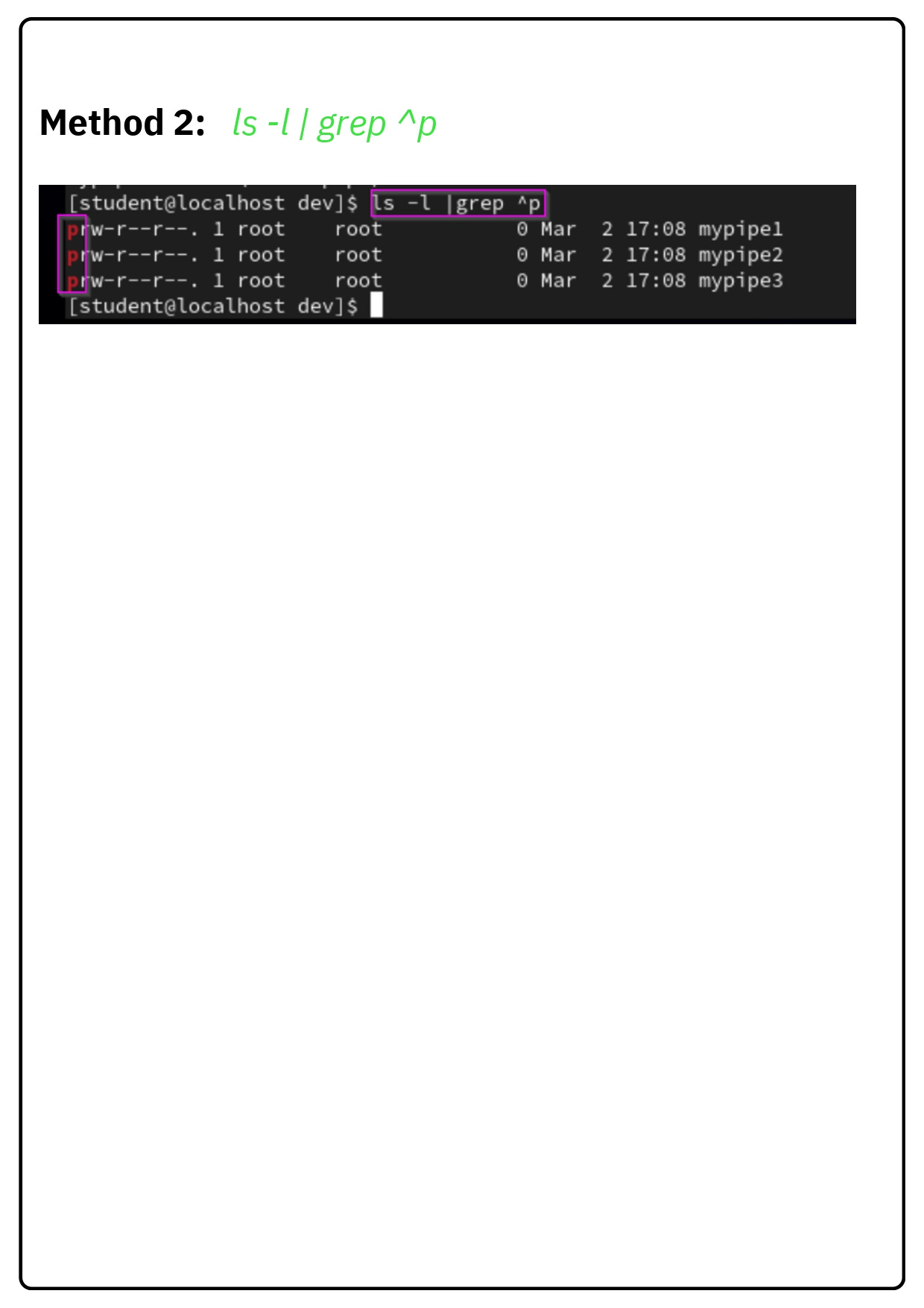
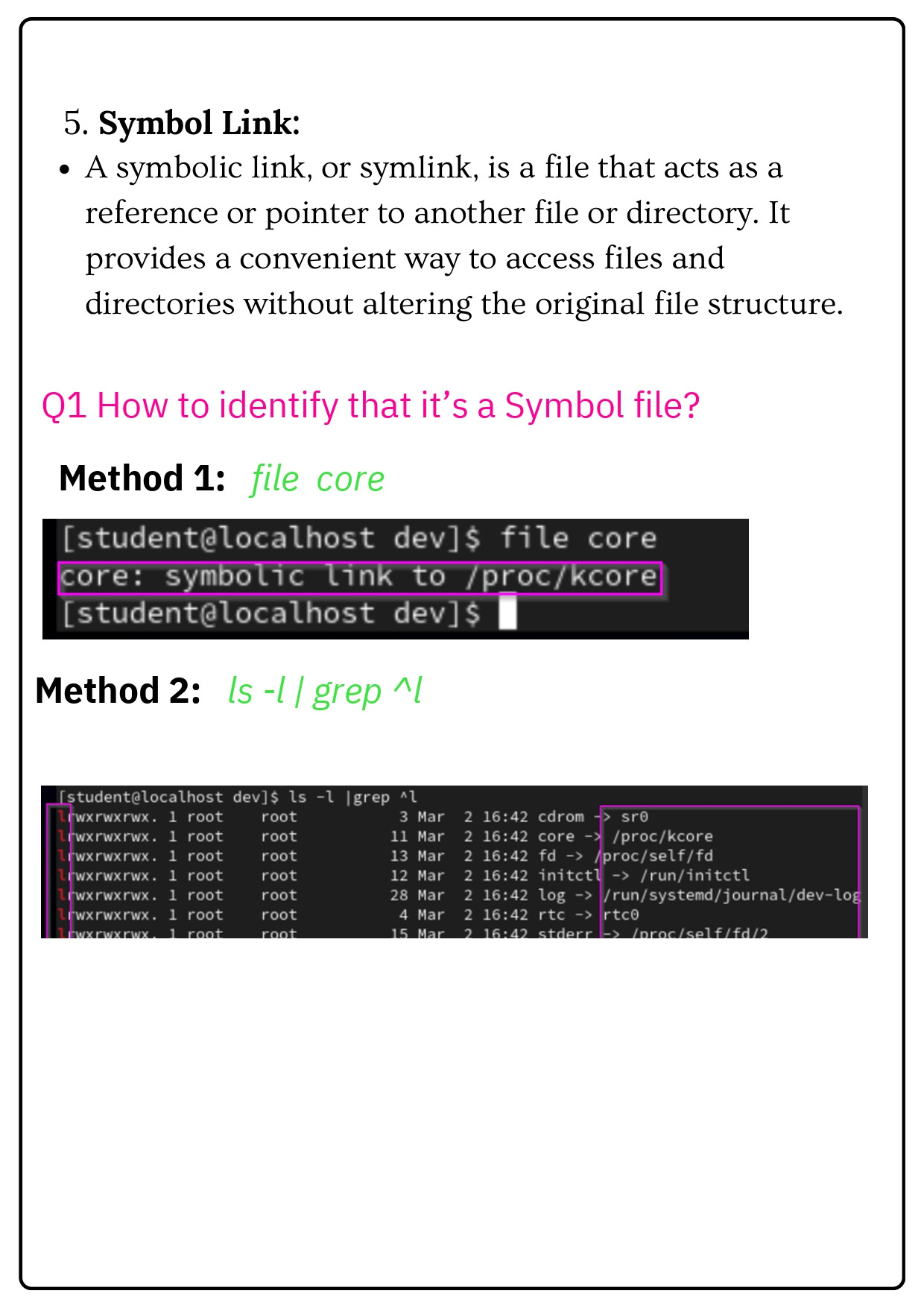
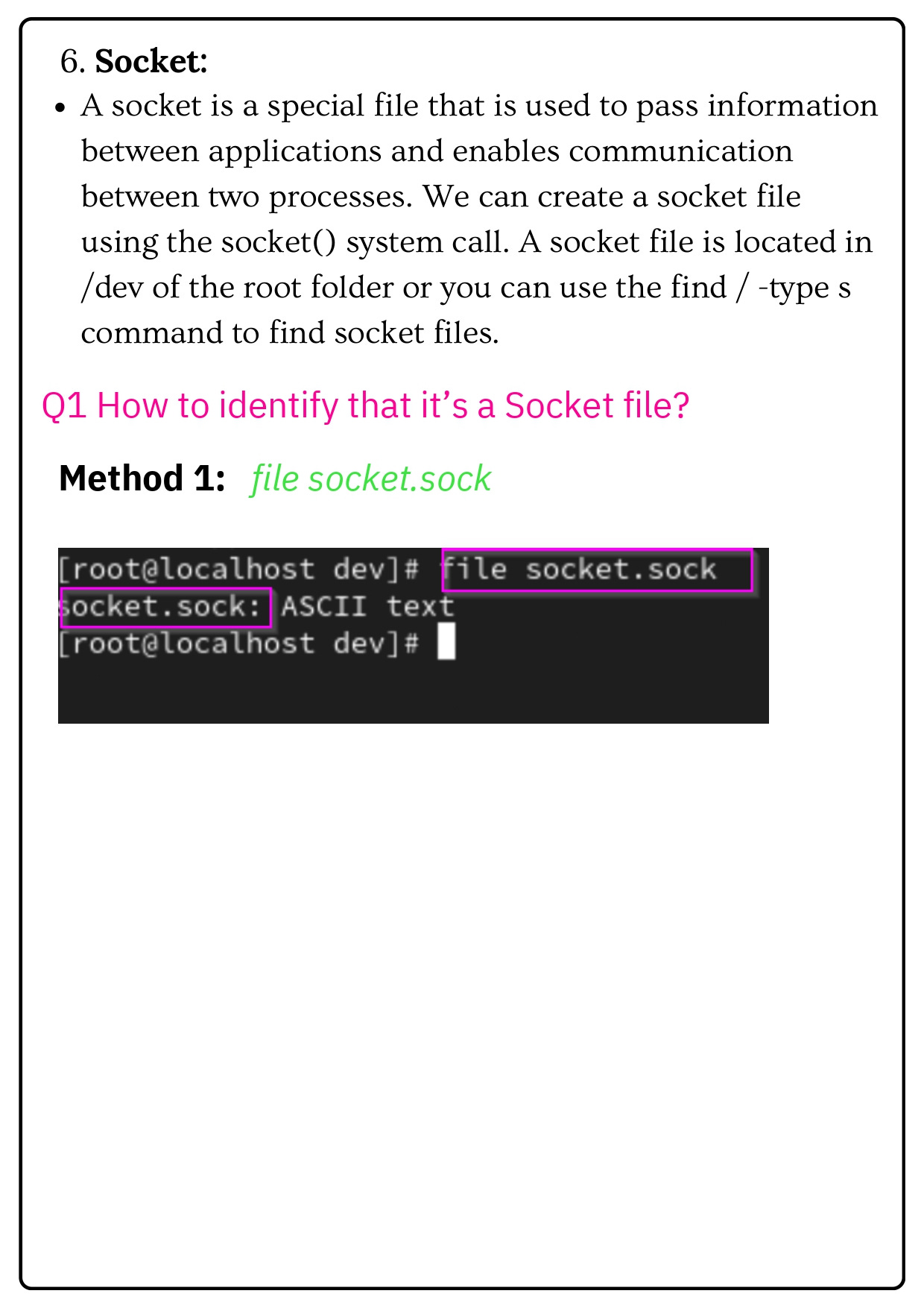
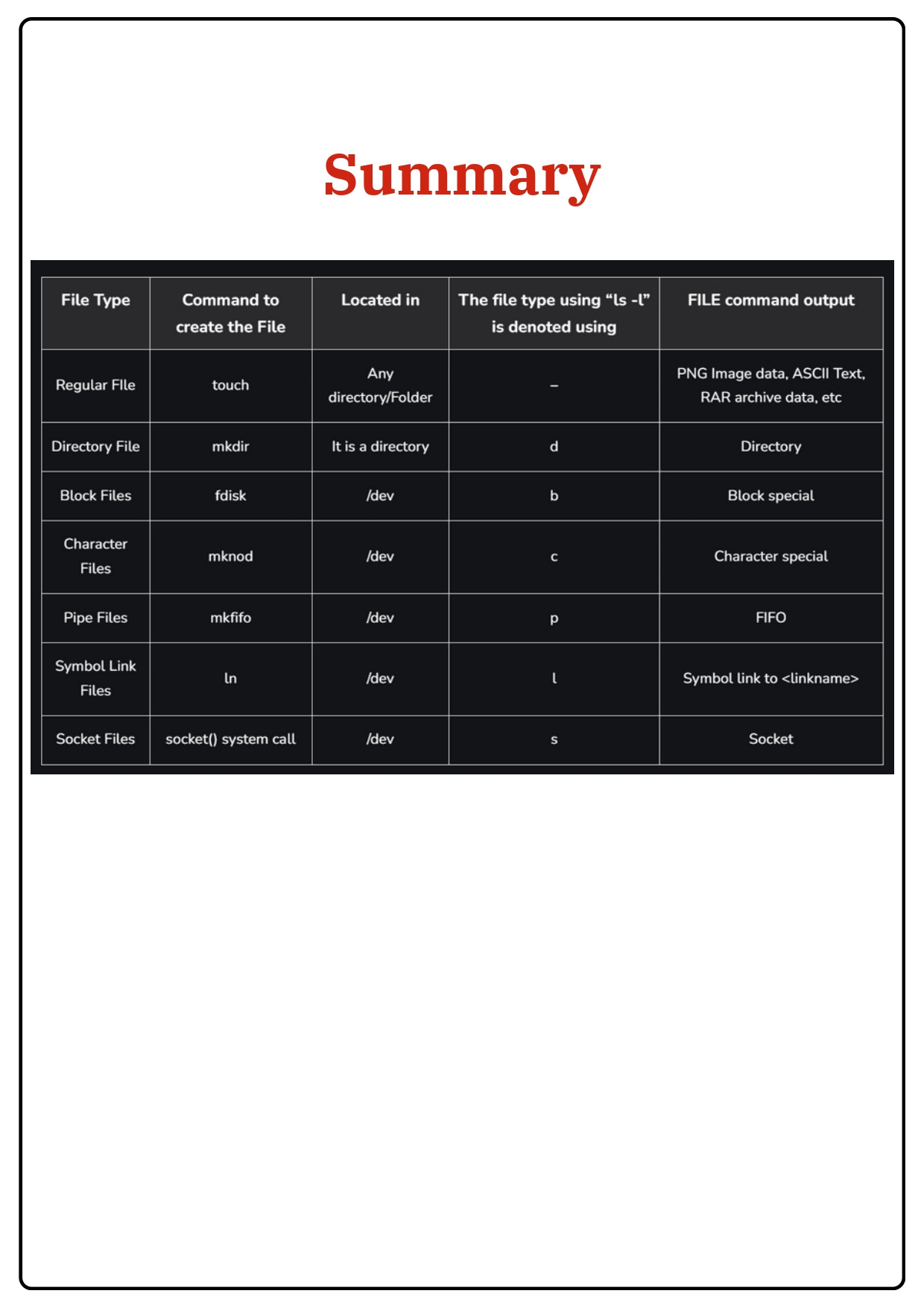
thank you so much Rajan