🤨 What’s a Disaster Recovery Plan?
It’s a structured and detailed plan of action built to recover the system whenever there is a failure or attack.
The main objective is to return the system to its operational state as quickly as possible.
Three types of possible cloud disasters can happen:-
🤔 What’s the need for it?
DRP ensures your system runs smoothly minimizing disruption of services at its best in the event of a disaster.
✍️ Defining Your Needs
🧠 Understand Your Business
For selecting your disaster recovery strategy, You need to understand the specific needs of your business before you jump into technical aspects.
↳ Identify the critical business function
↳ Find out the impact of a disruption on them
↳ Identify the data critical for business continuity
🎯 Define Recovery Objectives
Key metrics in disaster recovery planning:
↳ Recovery Time Objective (RTO): Maximum acceptable downtime.
↳ Recovery Point Objective (RPO): Maximum acceptable data loss, measured in time.
🛡️ Regulatory Compliance and Security Requirements
Compliance: Identify applicable industry regulations (e.g., GDPR, HIPAA).
Security: Assess data and system security needs, including encryption requirements.
Understand how AWS services can meet your compliance and security needs.
⚖️ Cost-Benefit Analysis
Balance available funds with desired RTO and RPO. Consider AWS pricing options.
Calculate hourly/daily business losses during outages to justify DR investment.
Finding out your needs is the foundation for DRP.
This comprehensive understanding will guide you in choosing the most suitable AWS services and strategies for implementation.
⚔️ Choose a Disaster Recovery Strategy
AWS offers four main DR strategies you can leverage to create backups and replicas that are available during disaster events.
↳ Backup and restore
↳ Pilot light
↳ Warm standby
↳ Multi-site active/active
When planning for DR strategy, RTO & RPO must be considered.
The following chart illustrates how the four DR strategies relate to RTO and RPO, with the dimension of the cost of implementing them.
DR strategies right to the Vertical red line aren’t acceptable.
Backup & Restore ➡ Lowest cost, but the longest RTO
Pilot light ➡ Medium cost and RTO
Warm standby ➡ High cost and low RTO
Multi-site active/active ➡ Highest cost and a near-zero RTO
🛠️ Implement Your Strategy Using AWS Services
Implementing Backup and Restore
Store backups in Amazon S3 for high durability, while using AWS Backup to centralize and automate management.
For cost-effective long-term archival, leverage Amazon Glacier.
Enhance this system by automating processes with AWS Lambda, creating a seamless and efficient backup solution.
Implementing Pilot Light
Run minimal critical services on Amazon EC2, while continuously replicating databases with AWS Database Migration Service for quick scaling during DR events.
Use Amazon Route 53 to manage DNS and traffic routing.
Implementing Warm Standby
Use Auto Scaling to dynamically adjust capacity and Distribute traffic with ELB for high availability.
Manage infrastructure with CloudFormation for quick deployment and updates.
Implementing Multi-Site
Set up cross-region replication for S3 and RDS to maintain active, diverse environments.
Use CloudFront for global content delivery and user routing to the nearest region.
You can configure Route 53 health checks and DNS failover for automatic traffic redirection.
🕵️ Test Your Disaster Recovery Plan
Testing your DRP verifies its effectiveness, uncovers weaknesses, trains your team, and ensures compliance with industry standards.
Regular testing helps meet RTO/RPO targets and prepares your organization for real-world recovery scenarios.
Strategies for Testing DR Plans in AWS
Test data recovery with AWS Backup, EBS, or RDS snapshots.
Use CloudFormation for simulated DR failovers.
Test DNS routing with Route 53 for user redirection.
Scale up the pilot light environment for full failover tests.
Verify the DR environment handles expected traffic.
Automate recovery tests with Lambda and Step Functions.
Best Practices for DR Plan Testing
↳ Schedule regular tests after major changes
↳ Use a documented plan with clear objectives and roles
↳ Involve cross-functional teams in realistic scenario testing
↳ Review results, update the plan, and ensure compliance
⚒️ Maintain and Update Your Plan
Over time your business evolves, new features are introduced, and compliance requirements change over time.
Your DR strategy needs a change too.
Steps for Maintaining and Updating Your DR Plan
Schedule bi-annual or annual reviews after major changes.
Regularly audit AWS settings and update documentation.
Update the plan based on testing insights and feedback.
Engage IT, business units, and management in reviews.
Monitor compliance and address new security threats.
🔎 Monitor and Alert
Monitoring and alerting are crucial for a strong DR plan.
They help with
↳ Early detection of potential issues
↳ Reveals real-time system health
↳ Ensures compliance with standards
↳ Implement Automated alerts
📌 In Summary,
A strong disaster recovery plan is crucial for business continuity. AWS provides tools to build and maintain it effectively.
Regular testing and updates are vital to address evolving threats and changes.
For detailed guidance, refer to AWS's well-architected framework and best practices.




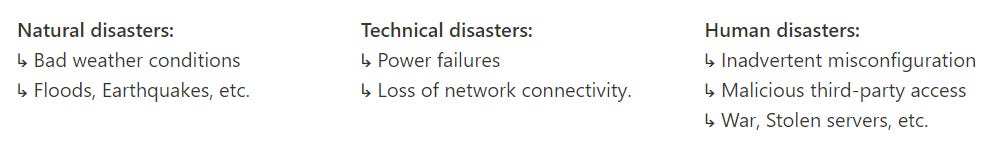

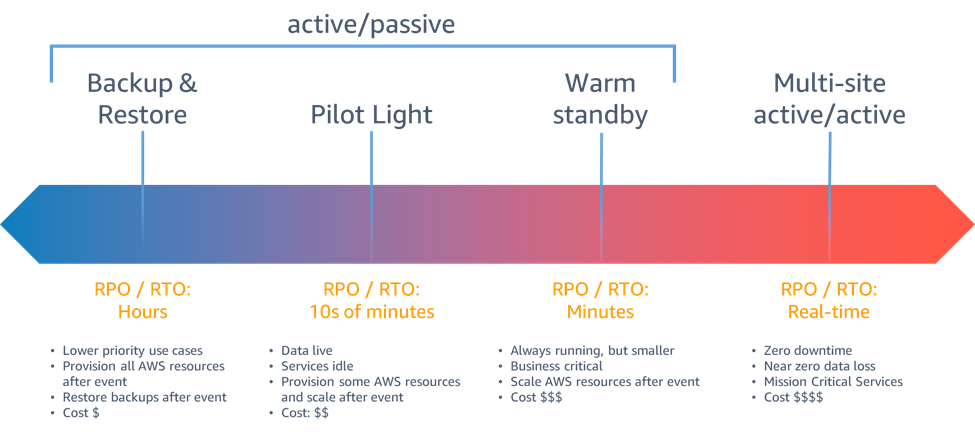

Thanks, Extraordinary Newsletter