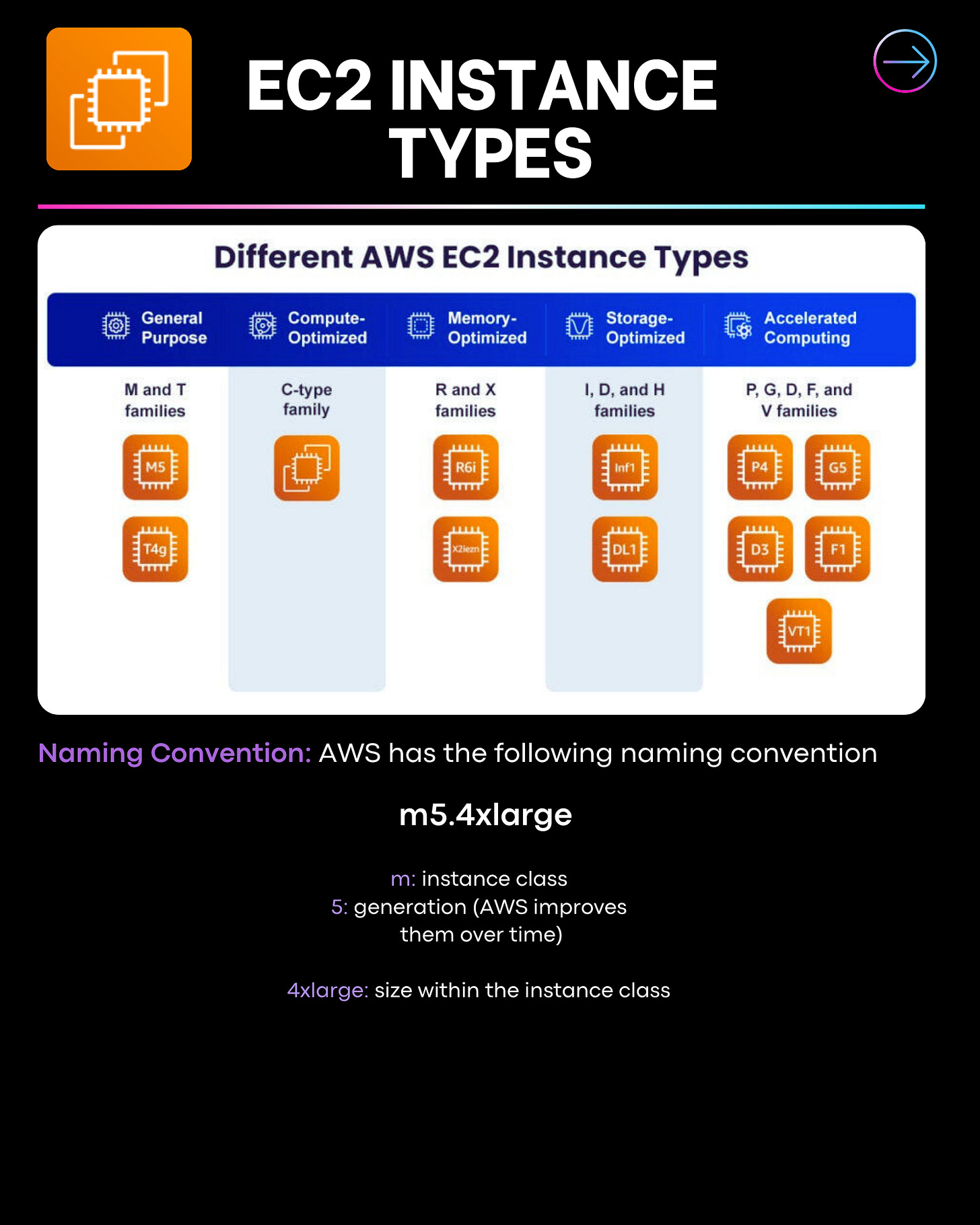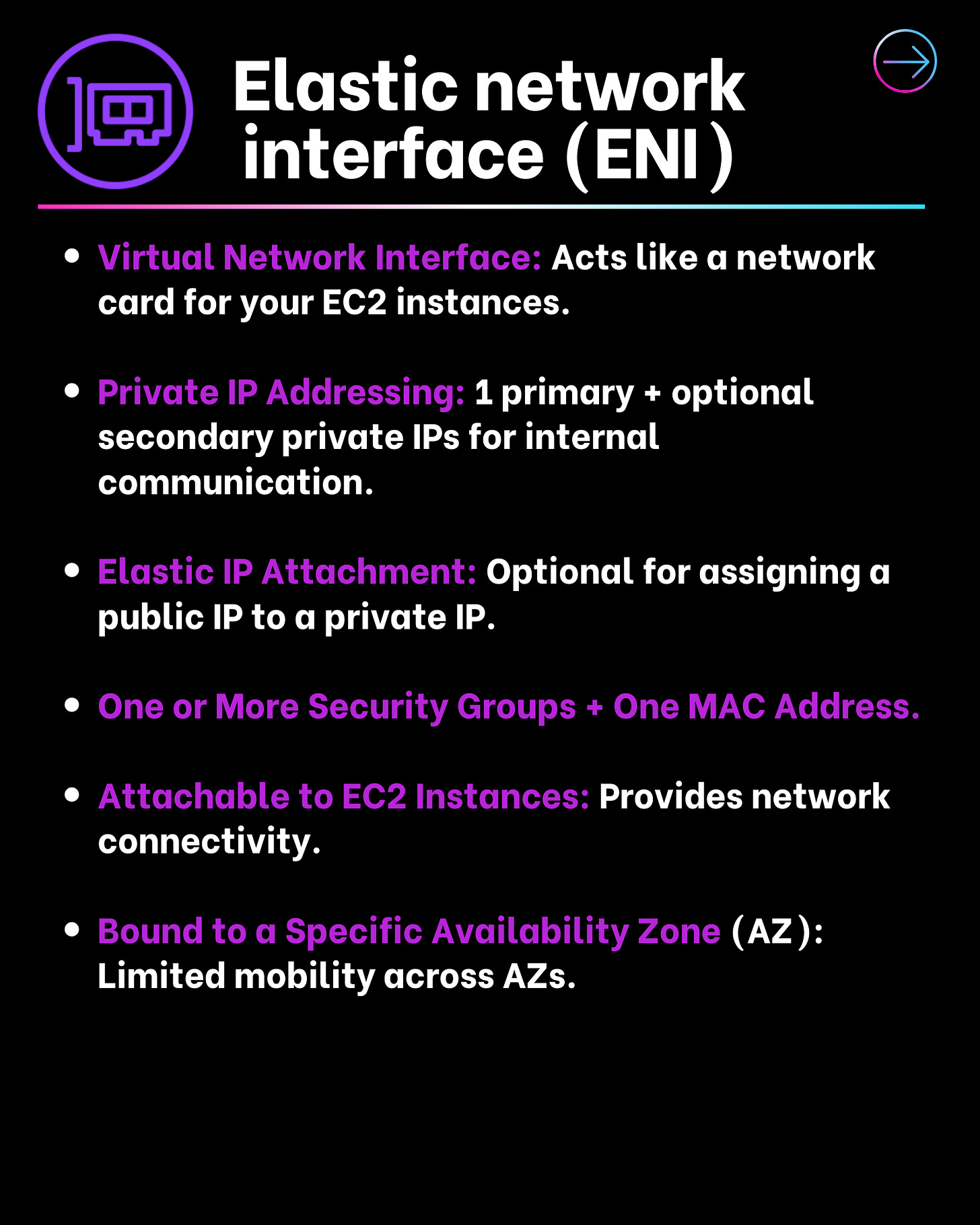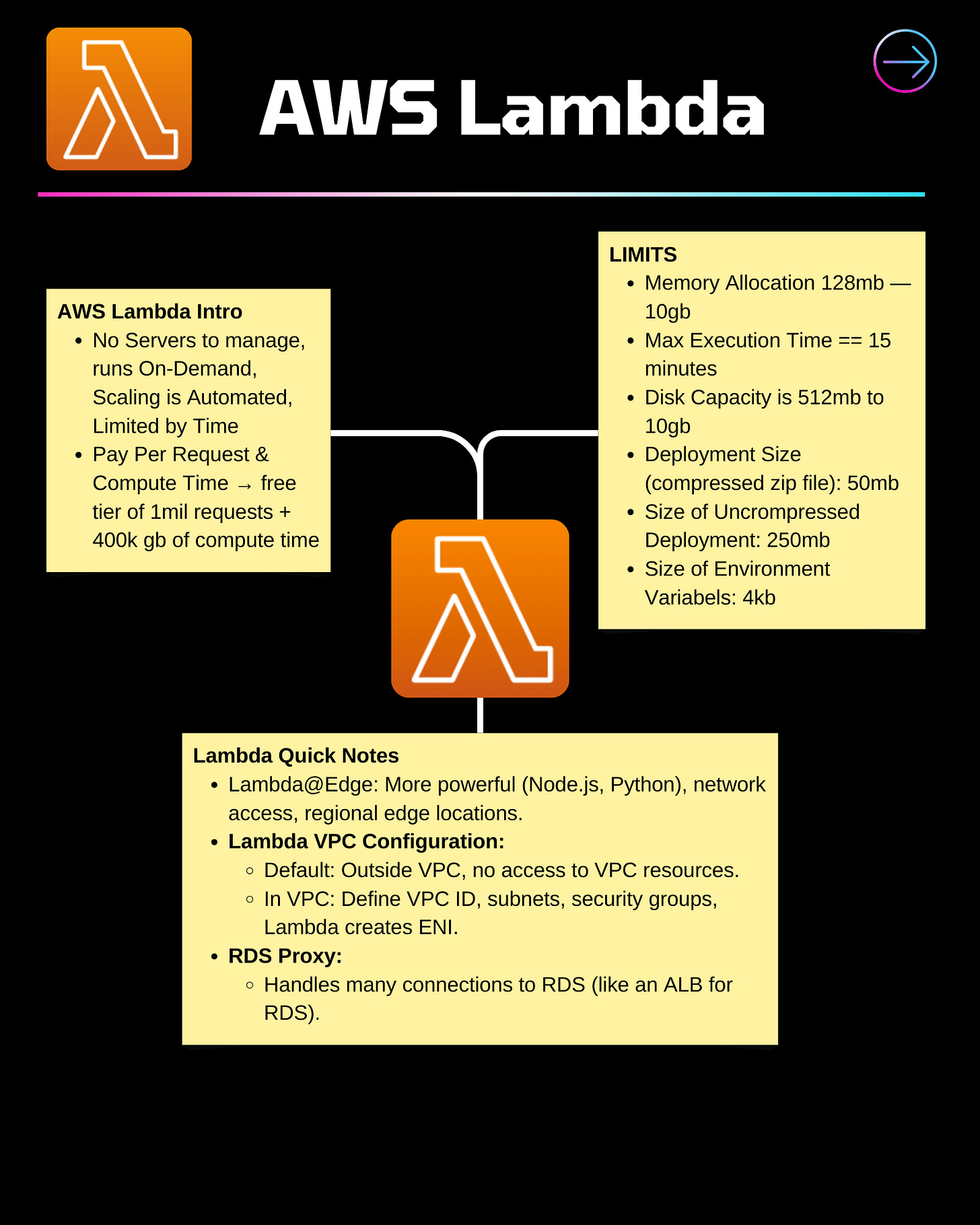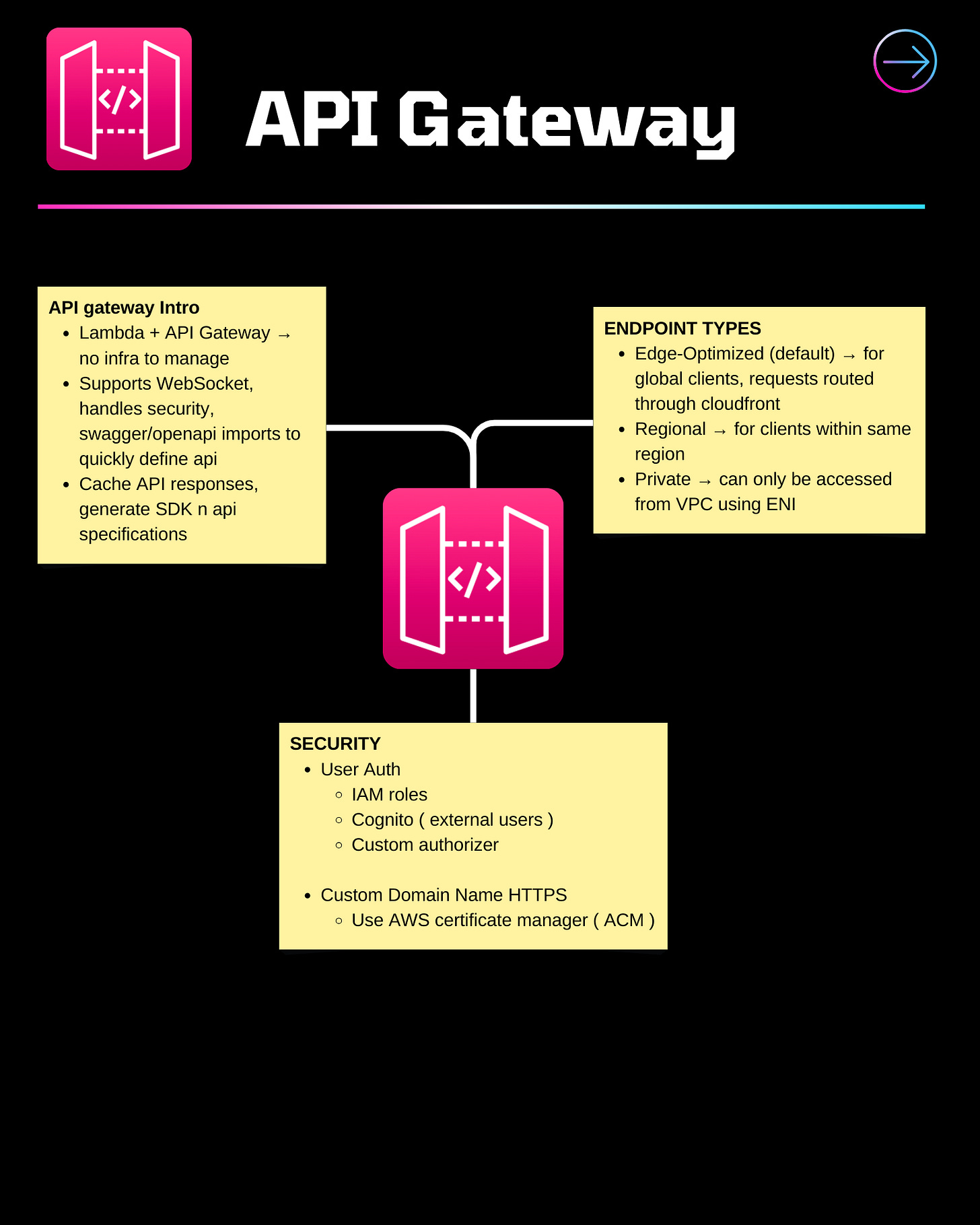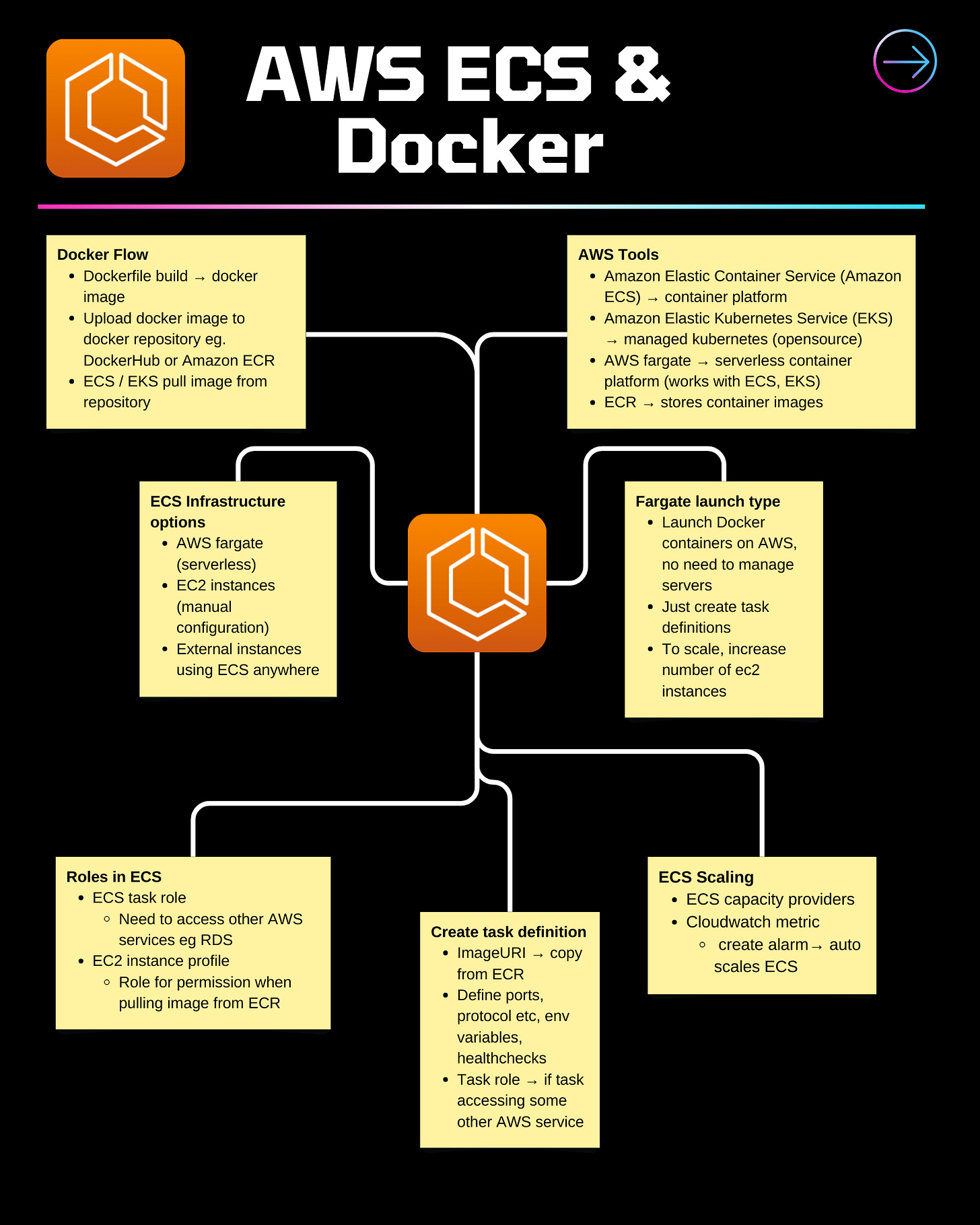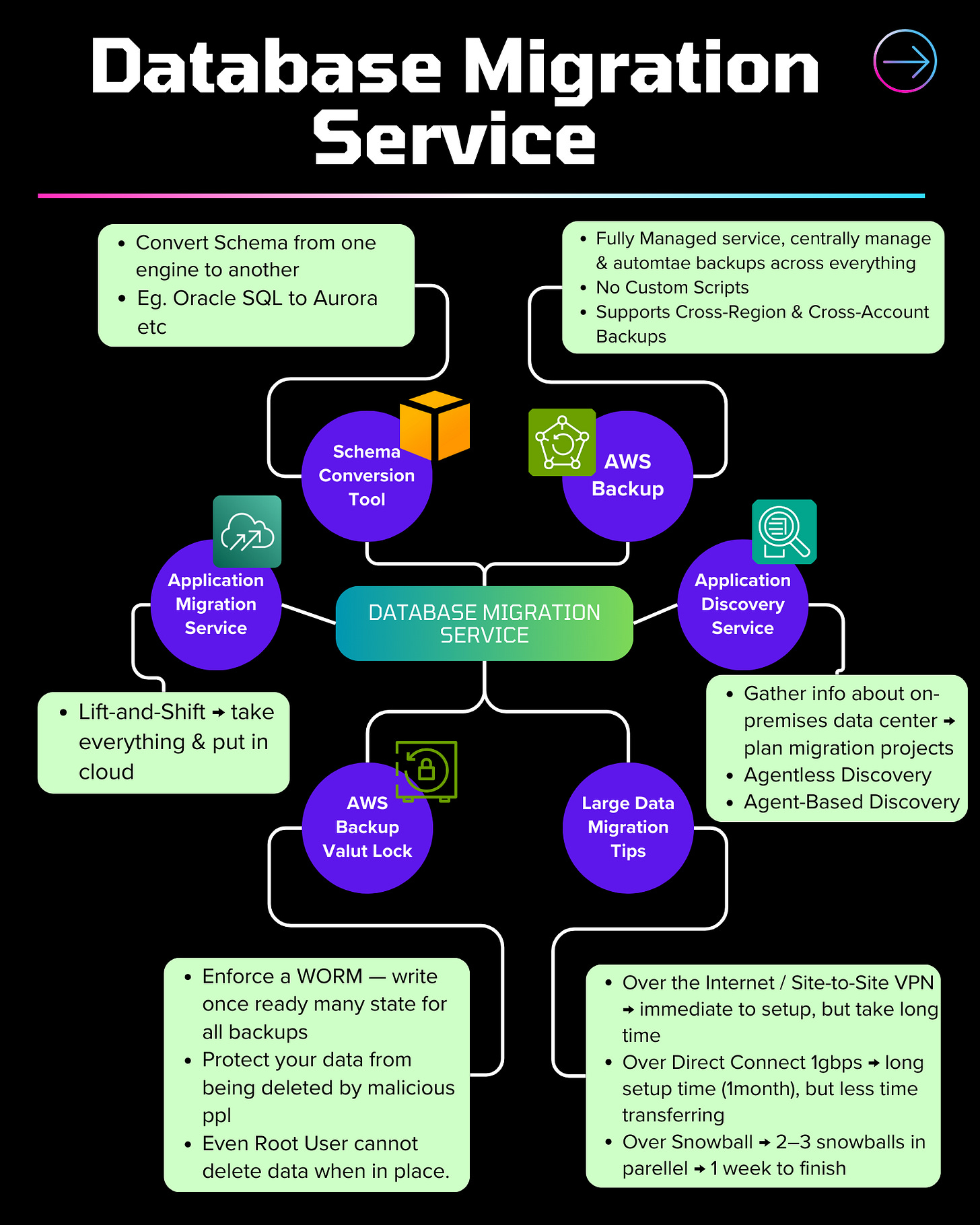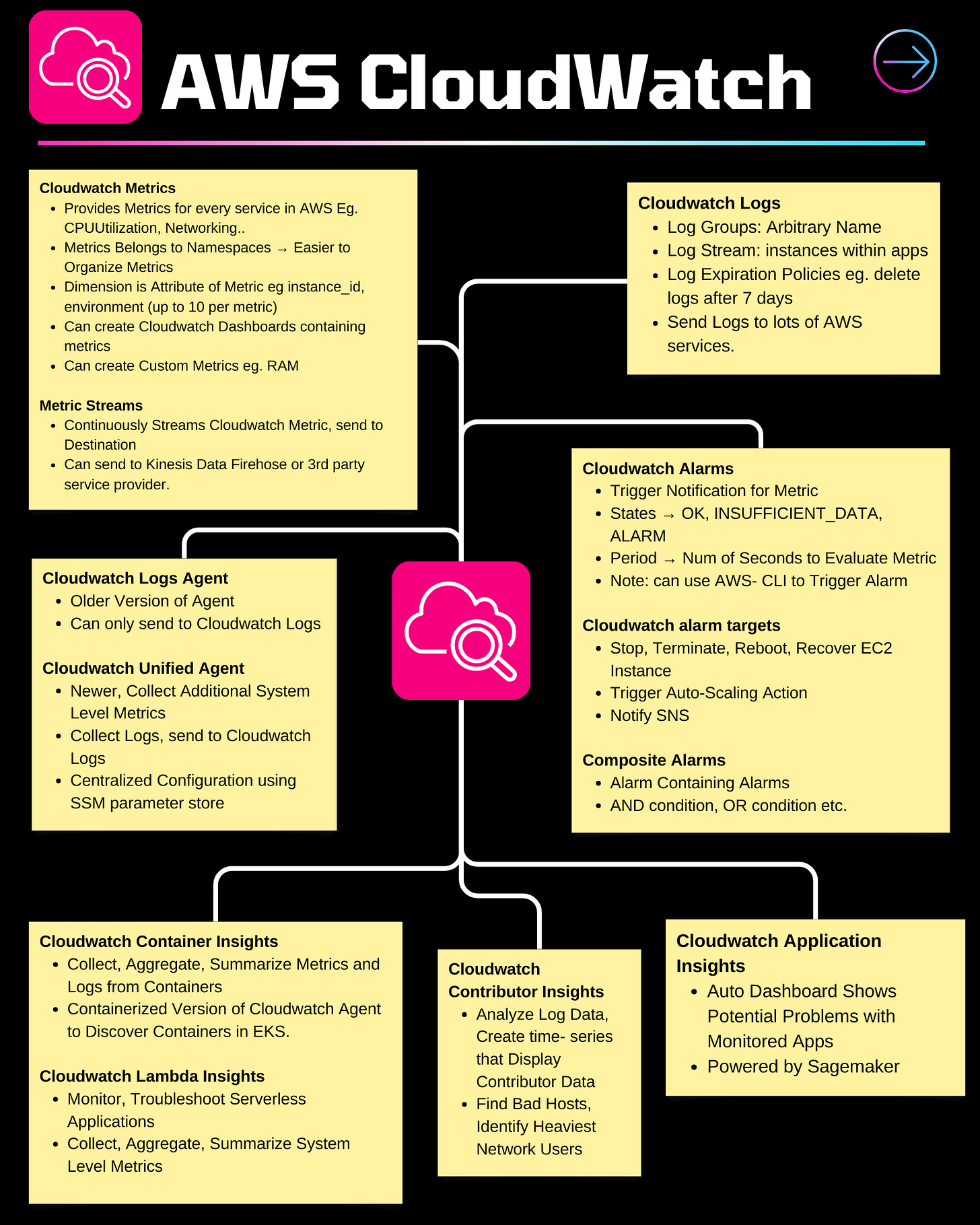AWS Solution Architect Associate Exam Guide
Your Ultimate Guide to the AWS Solution Architect Associate Exam
Introduction
Hey there, Whether you're just starting or looking to scale your career, the AWS Solution Architect Associate (SAA) exam is a critical milestone. This guide provides a comprehensive overview of the exam topics and essential concepts to ensure your success.
Exam Overview
The AWS Solution Architect Associate exam tests your ability to design and deploy scalable, highly available, and fault-tolerant systems on AWS. Here’s what you need to know:
Duration: 130 minutes
Format: Multiple choice and multiple responses
Cost: $150
Core Topics
Design Resilient Architectures (30%)
Design High-Performing Architectures (28%)
Design Secure Applications and Architectures (24%)
Design Cost-Optimized Architectures (18%)
Here are some visual guides to help you quickly understand some concepts and topics that appear in the SAA exam.
Best Practices
Security
Least Privilege Principle: Grant only the permissions required for each task.
Encryption: Use AWS KMS for key management and encryption at rest and in transit.
Performance
Caching: Use Amazon ElastiCache for Redis or Memcached to improve application performance.
Load Balancing: Distribute traffic across multiple instances using Elastic Load Balancing (ELB) for fault tolerance and high availability.
Cost Optimization
Reserved Instances: Commit to one- or three-year terms for significant savings.
Spot Instances: Use for non-critical workloads to take advantage of unused EC2 capacity.
Resilience
Multi-AZ Deployments: Ensure high availability by distributing resources across multiple availability zones.
Backup and Restore: Regularly backup data and test restore procedures to ensure data integrity.
Additional Topics (Missed in the Visuals)
1. AWS Lambda
Function as a Service (FaaS): Run code without provisioning or managing servers.
Use Cases: Data processing, real-time file processing, backends for web and mobile apps.
Limits: 15 minutes max execution time, memory allocation from 128 MB to 10 GB.
2. AWS CloudFront
CDN (Content Delivery Network): Distribute content globally with low latency.
Origins: S3 buckets, HTTP servers, ELBs.
Cache Management: Cache invalidation and TTL settings.
3. Amazon Route 53
DNS Service: Domain registration, DNS routing, and health checks.
Routing Policies: Simple, weighted, latency-based, failover, geolocation, and multi-value answer.
4. Amazon SNS & SQS
SNS (Simple Notification Service): Pub/sub messaging for building loosely coupled, scalable systems.
SQS (Simple Queue Service): Decouple and scale microservices, distributed systems, and serverless applications.
5. AWS CloudFormation
Infrastructure as Code (IaC): Use templates to provision and manage AWS resources.
Benefits: Automate resource provisioning, simplify management, ensure compliance.
6. AWS Elastic Beanstalk
PaaS (Platform as a Service): Deploy and manage applications without worrying about infrastructure.
Supported Languages: Java, .NET, PHP, Node.js, Python, Ruby, Go, Docker.
Environment Management: Auto-scaling, load balancing, and health monitoring.
7. Amazon EFS (Elastic File System)
Managed NFS: Scalable file storage for use with AWS Cloud services and on-premises resources.
Scalability: Automatically scales your file storage without disrupting applications.
Use Cases: Content management, web serving, data sharing.
8. AWS Elastic Kubernetes Service (EKS)
Managed Kubernetes: Run Kubernetes on AWS without needing to install and operate your own Kubernetes control plane.
Integrations: Seamlessly integrates with other AWS services like VPC, IAM, and CloudWatch.
Security: EKS integrates with IAM for fine-grained access control.
9. Amazon ElastiCache
Managed Caching Service: Supports Redis and Memcached.
Use Cases: Improve application performance by retrieving data from in-memory caches rather than relying on slower disk-based databases.
High Availability: Multi-AZ replication for failover and data redundancy.
10. Amazon FSx
Managed File Systems: Supports Windows File Server and Lustre for high-performance computing.
Use Cases: Data analytics, machine learning, media processing.
Security: Integrates with AWS KMS for encryption and AWS VPC for network isolation.
11. AWS Step Functions
Workflow Orchestration: Coordinate multiple AWS services into serverless workflows.
State Machines: Define workflows as a series of steps (tasks, choices, parallel execution, etc.).
Use Cases: Data processing pipelines, ETL jobs, microservices orchestration.
12. AWS Glue
Managed ETL Service: Extract, transform, and load data for analytics.
Data Catalog: Automatically discovers and catalogs data.
Use Cases: Data integration, data lakes, preparing data for analytics.
13. AWS CodePipeline
Continuous Integration and Delivery (CI/CD): Automate your release pipelines for fast and reliable updates.
Integrations: Works with CodeBuild, CodeDeploy, GitHub, and other third-party services.
Use Cases: Automating builds, tests, and deployments.
14. AWS CodeBuild
Build Service: Compiles source code, runs tests, and produces software packages ready to deploy.
Fully Managed: Automatically scales and processes multiple builds concurrently.
Integrations: Works with CodePipeline for a complete CI/CD setup.
15. AWS CodeDeploy
Deployment Service: Automates code deployments to any instance, including EC2, Fargate, Lambda, and on-premises servers.
Deployment Strategies: Blue/green, canary, and rolling updates.
Use Cases: Deploying microservices, serverless applications, and containerized applications.
16. AWS X-Ray
Distributed Tracing: Analyze and debug distributed applications in production or under development.
Service Maps: Visualize the components of your application.
Use Cases: Identify performance bottlenecks, troubleshoot errors, and optimize application performance.
17. Amazon QuickSight
Business Intelligence Service: Fast, cloud-powered BI service for building visualizations and performing ad hoc analysis.
Data Sources: Integrates with AWS data sources like S3, RDS, Redshift, and external data sources.
Use Cases: Interactive dashboards, embedded analytics, operational reporting.
18. AWS Organizations
Account Management: Centrally manage multiple AWS accounts.
Policies: Apply policies for security and compliance.
Use Cases: Enterprise account management, cost management, resource sharing.
19. AWS Secrets Manager
Secrets Management: Manage access to secrets, such as database credentials, API keys, and other sensitive information.
Automatic Rotation: Rotate secrets safely without breaking applications.
Security: Integrates with IAM and AWS KMS for secure access and encryption.
20. AWS Systems Manager
Operations Management: Provides operational insights and helps you manage your AWS resources.
Features: Run Command, Patch Manager, Inventory, Automation, Parameter Store.
Use Cases: Manage EC2 instances and on-premises servers, automate operational tasks, and maintain compliance.
Exam Preparation Tips
Practical Experience
Use the AWS Free Tier: Experiment with different services to gain hands-on experience.
Build Real Projects: Deploy a web application, set up a VPC, or create a CI/CD pipeline.
Study Resources
AWS Whitepapers and FAQs: Study official documentation and whitepapers for in-depth understanding.
AWS Well-Architected Framework: Review the framework to understand best practices in AWS architecture.
Community Forums: Participate in AWS discussion forums and study groups to share knowledge and tips.
Continuous Learning
Stay Updated: Stay tuned with this Newsletter, Follow AWS blogs and announcements to keep up with the latest features and updates.
Practice Exams: Regularly take practice tests to assess your knowledge and identify areas for improvement.
Conclusion
The AWS Solutions Architect Associate exam covers a broad range of AWS services and best practices.
By understanding these topics and continuously practicing, you’ll be well-prepared to pass the exam and excel in your cloud career.
Remember, the key to success is a blend of theoretical knowledge and practical experience.
Good luck on your certification journey!